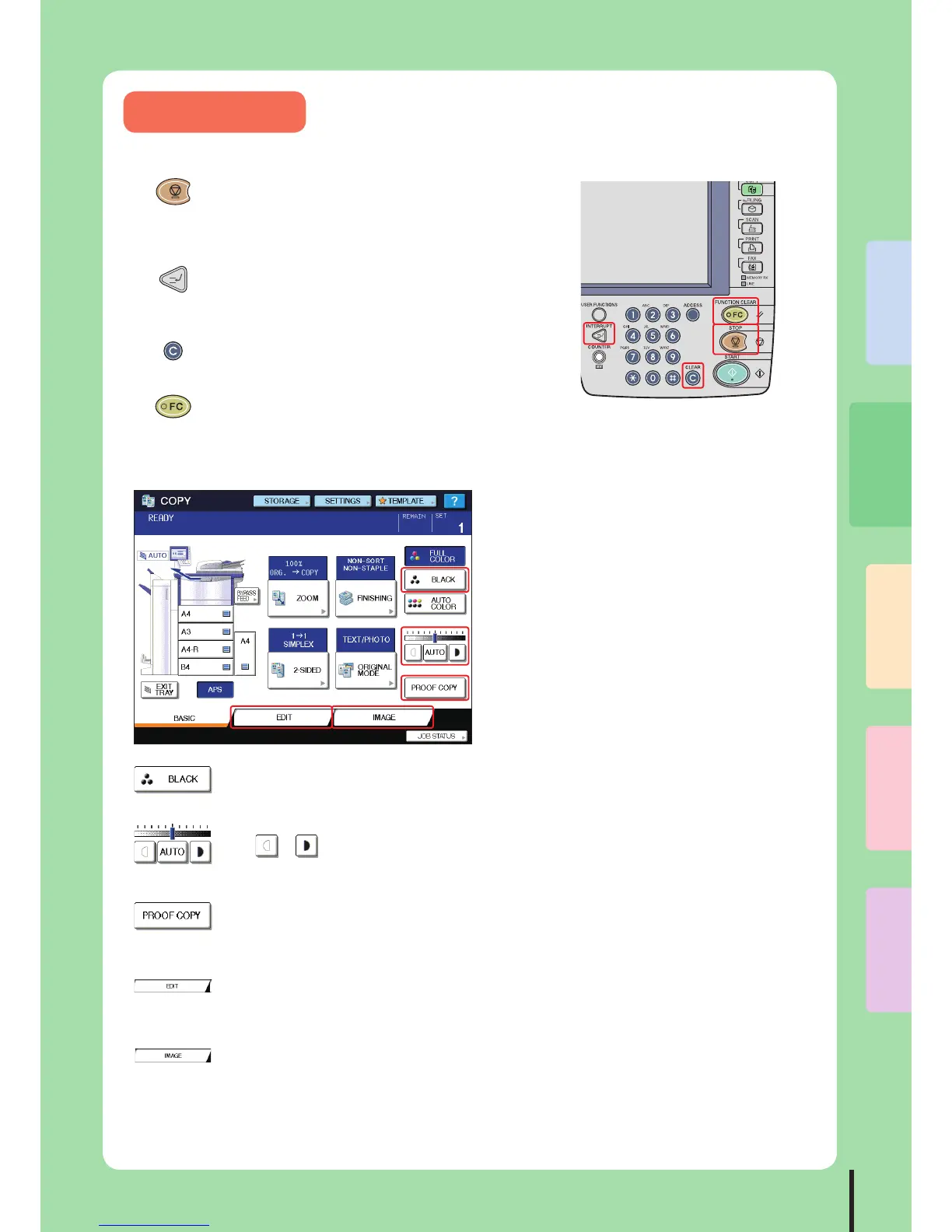2
3
1
4
5
33
In this case
Basic Copying Operation
To stop copying
Press the [STOP] button on the control panel and
[MEMORY CLEAR] on the touch panel. Refer to “Chapter 2
HOW TO MAKE COPIES” in the Copying Guide for details.
To perform Interrupt copying
Press the [INTERRUPT] button on the control panel. Refer
to “Chapter 2 HOW TO MAKE COPIES” in the Copying
Guide for details.
To clear the number of copy sets
Press the [CLEAR] button on the control panel.
To return to the default setting
Press the [FUNCTION CLEAR] button on the control panel.
To make black-and-white copies
Press [BLACK] on the touch panel. Refer to “Chapter 3 BASIC COPY MODES” in the Copying Guide for details.
To adjust the copy density
Press or on the touch panel. Refer to “Chapter 3 BASIC COPY MODES” in the Copying Guide for
details.
To make a trial copy
Press [PROOF COPY] on the touch panel. Refer to “Chapter 2 HOW TO MAKE COPIES” in the Copying Guide
for details.
To use editing functions
To set editing functions such as Image shift, press the [EDIT] tab on the touch panel. Refer to “Chapter 4
EDITING FUNCTIONS” in the Copying Guide for details.
To adjust copied images
To adjust the copied image such as for Color balance, press the [IMAGE] tab on the touch panel. Refer to
“Chapter 5 IMAGE ADJUSTMENT” in the Copying Guide for details.
