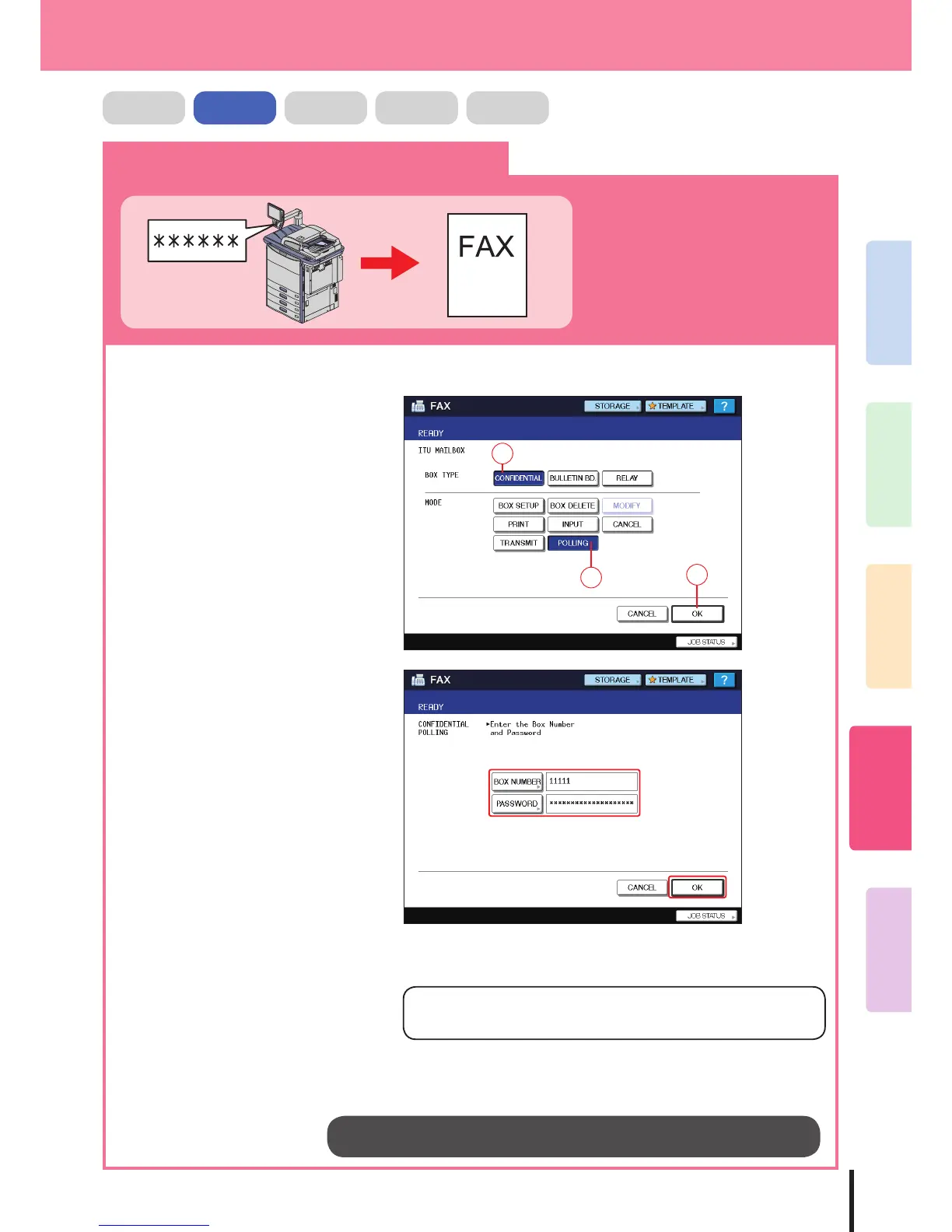4
2
1
3
5
53
Advanced Functions
Requesting a password for receiving a fax
EXAMPLE
The procedure for requesting a password
when printing a received Fax using the ITU-
T mailbox function is as follows. The Fax
Unit (optional) is required.
1. Press the [ADVANCED] tab, and then [ITU MAILBOX].
2. Press [CONFIDENTIAL], [POLLING],
and then [OK].
3. Enter the box number (maximum of
20 digits) and password, and then
press [OK].
4. Press the [START] button on the control panel.
For details, refer to the MP-80/FAX System (T) Operator's Manual for FAX Unit.
Note
Previous setting is required for using the ITU-T Mailbox function.
COPY FAX SCAN e-FILING PRINT
