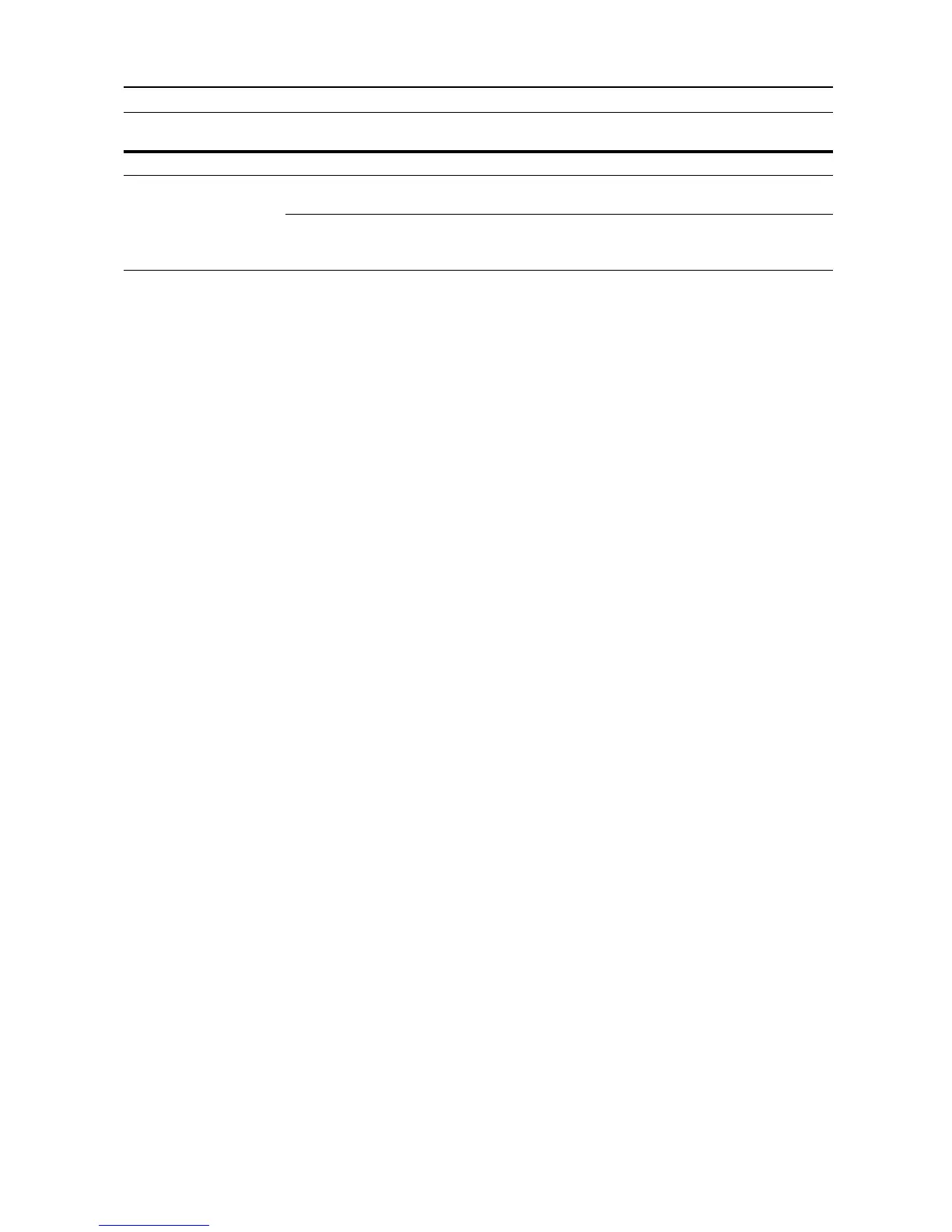Troubleshooting
7-3
Copies are blurred. Is this machine used at high humidity? Perform drum refresh. -
The copies are curled. Is the copy paper wet? Replace the copy paper with dry, new
paper.
2-1
Is Middle 2 set at the Paper type
(Paper Weight) setting? (Normally,
Middle 2 is set.)
Set Middle 1 at the Paper type (Paper
Weight) setting.
-
Symptom Items to check Corrective procedure Reference
page
