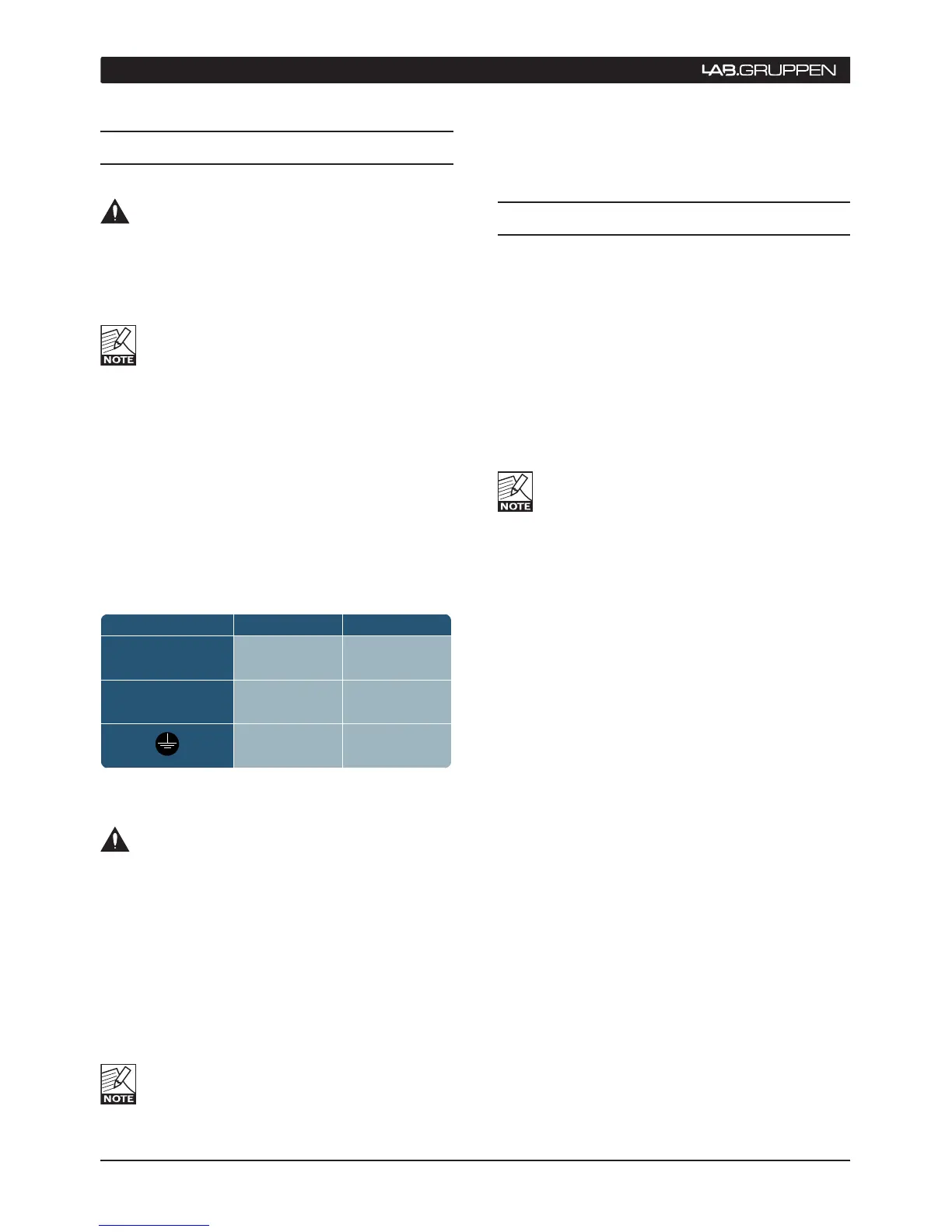5 INSTALLATON
PLMs on the same AC mains circuit to be powered
up simultaneously.
5.6 Grounding
Analog inputs feature Iso-Float
™
ground isolation
combining the benefits of transformer-coupled isola-
tion with the advantages of clean, direct-coupled
inputs.
The audio converters are galvanically isolated, and
not connected to the main ground. High-speed
transformers and opto-isolators create a barrier
between the PLM Series and the outside electrical
environment.
The Iso-Float feature is activated by default,but
may be disabled via the supplied Dolby Lake
Controller PLM Edition software, or via the
PLM’s front panel menu system.
In the interests of safety, NEVER disconnect the earth
(ground) pin on the mains cable (AC power cord).
Use correctly-shielded balanced audio input con-
nections to minimize hum and interference. Refer to
section 10.2.1 of the PLM Series Operation Manual
for more information.
5.5 Operating Voltage
The label adjacent to the mains (AC) input con-
nector indicates the AC mains voltage for which
your PLM is wired and approved. The PLM Series is
available in two versions: 115 V and 230 V. Connect
the mains cable (AC cord) only to an AC source of
the voltage shown on the label.
Any damage resulting from a PLM Series
product being connected to an AC source of
incorrect voltage will not be covered by the
warranty.
The PLM uses primary switching, which means the
mains power is rectified on the primary side of the
transformer. This makes the power supply insen-
sitive to mains frequency variation, and it will operate
normally on line frequencies from 45 to 75 Hz.
If the mains plug (AC plug) fitted to the mains cable
(AC cord) is not appropriate for your country, it can
be removed and a locally-sourced one fitted instead,
observing the following color coding:
Table 5.5: AC plug conguration
If you are not 100% confident of your compe-
tence to replace the mains plug (AC plug), the
task should be carried out by qualified personnel.
Once a suitable AC supply is connected, the PLM
can be turned on using the front panel power switch.
When the unit is switched on, the PLM goes through
a soft-start sequence as it performs a diagnostic
routine on the internal circuitry. The fans will run at
high speed for a short period before dropping to idle
speed, and the power symbol in the power switch will
change from red (Standby mode) to green (active).
In-rush current is controlled and limited during
the soft-start sequence, enabling multiple
