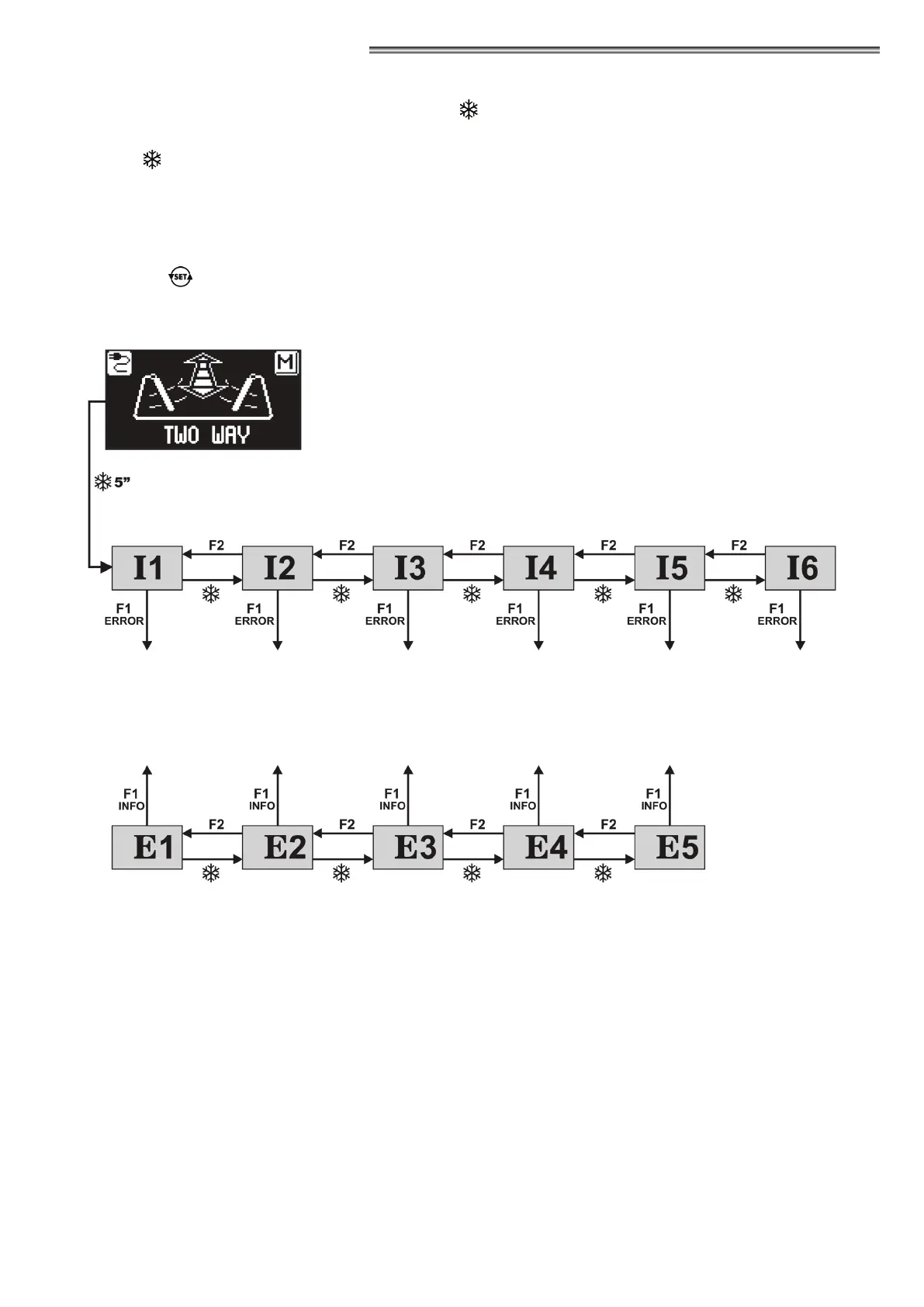44
18) INFORMATION AND EVENT MEMORY
The digital selector ET-DSEL allows displaying information on automation and accessing events memory, where faults are saved.
After displaying the automatic door work program, press the button
for 5” to enter the information area (Diagram 2).
The buttons inside the information area are used as follows
•
The button ν
allows to go to the following information or event in events memory.
•
The button ^ F2 allows to go to the previous information or event in events memory.
•
The button F3 is used only in the case of dual leaf swing door and the symbol on the top right indicates M if you are viewing the
information of the Master automation, or S if you are viewing the information of the Slave automation.
Each pulse on the button F3 allows switching from M to S and vice versa.
In case of single leaf automation, on the top right of the display it is displayed the letter M
•
The button F1 allows to go to the event memory, to display fault messages; press it again to return to the information area.
•
The button EXIT allows returning to the main display of the work program of the door.
DIAGRAM 2
EVENTS MEMORY
INFORMATION AREA INFORMATION AREA INFORMATION AREA INFORMATION AREA INFORMATION AREA
EVENTS MEMORY EVENTS MEMORY EVENTS MEMORY EVENTS MEMORY EVENTS MEMORY
The purpose of the diagram is illustrating the path to be followed to view the information and the events memory; the texts included in the
gures refer to the memory cells appearing on the left side of the display when viewing the information or the faults.
I1, I2, ... = INFORMATION AREA
E1, E2, ... = EVENTS MEMORY
