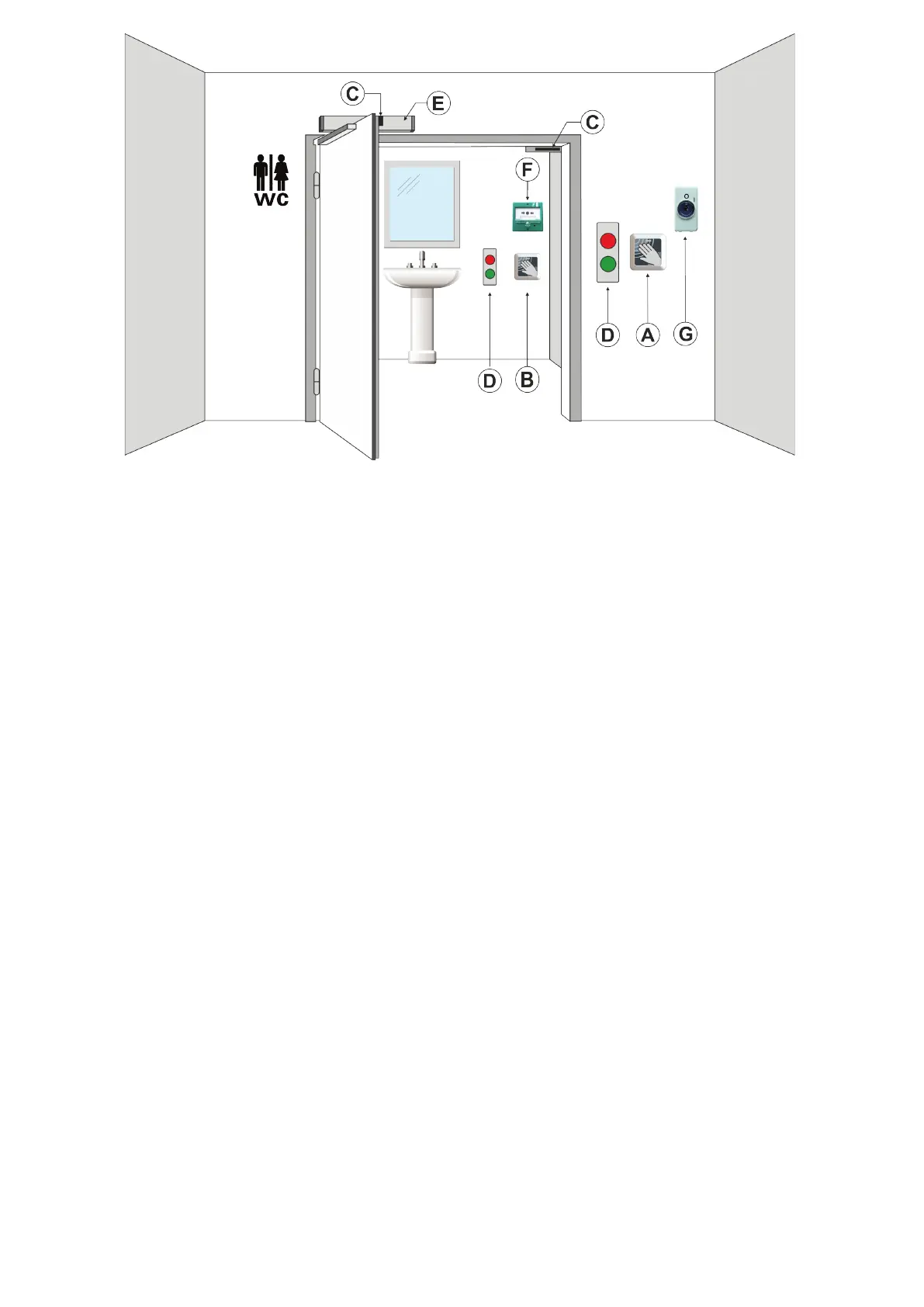59
25.2) PRIVACY SYSTEM SETTINGS
• In order to activate the Privacy Function please set F77=ON through the digital display selector.
• The automatic door is usually unlocked when the room is empty and if the trac light (D) is showing green light.
• Activating the external touchless sensor (A), the door will open automatically allowing the user to enter the room.
• Once the pause time is over, the door will close automatically and will wait for the user to lock it.
• Within the time set by parameter P34, the user has to activate once the internal touchless sensor (B) in order to engage the
maglock (C). At this stage the trac light will show red light and it will not be possible to open the door from outside.
• In order to open the door and leave the room, the user has to activate the internal touchless sensor (B), so that the maglock (C) will
release and open the door. The trac light (D) will show green light one the maglock is released.
In case of emergency it is possible to release the maglock (C) activating the internal emergency push button (F) or the external key
selector (G).
The door will be released and a manual opening will be possible.
25.3) SETTINGS
•
FUNCTION F77
OFF: Privacy Function not active
ON: Privacy Function active
•
FUNCTION F78: Read this function just in case you install a maglock with status sensor open/closed (not supplied by Label)
OFF: for maglock without status sensor open/closed (factory setting) The operator NEXT 120S is automatically detecting the close
door status.
ON: for maglock with status sensor open/close. Connect the N.O output contact of the status sensor to the input AUX1 on NEXT-L120S
ontrol unit in order to detect the close door status.
•
FUNCTION F79
OFF: The trac light (D) show steady green light during the door movement and until the locking impulse is given by the user.
ON: The trac light (D) slowly ashes red/green light during the door movement and then rapidly at door closed until the locking
impulse is given by the user.
As soon as the door is closed, the trac light will show red light.
•
POTENZIOMETRO P34
Adjustment of the time within which the user can activate door locking from inside once the door is closed. At value "0" the time is set
to innite; therefore, it is always possible to activate door locking through the internal touchless sensor. From value "1" to "100", the
time is adjusted between 1 and 100 seconds (factory setting = 10 seconds). Once this time period has expired, the maglock is not
engaged and the touchless sensor will activate door opening.
•
POTENZIOMETRO P35
Adjustment of the time after which the maglock is released automatically if the door has been locked from inside. At value "0" (factory
setting) the time is set to innite; therefore, the maglock keeps the door locked until the user activates the internal touchless sensor
to open the door and exit. From value "1" to "100", time is set from 1 to 100 minutes. Once this time period is expired the trac light
ashes red/green, advising the user that door will be unlocked within 3 minutes.
