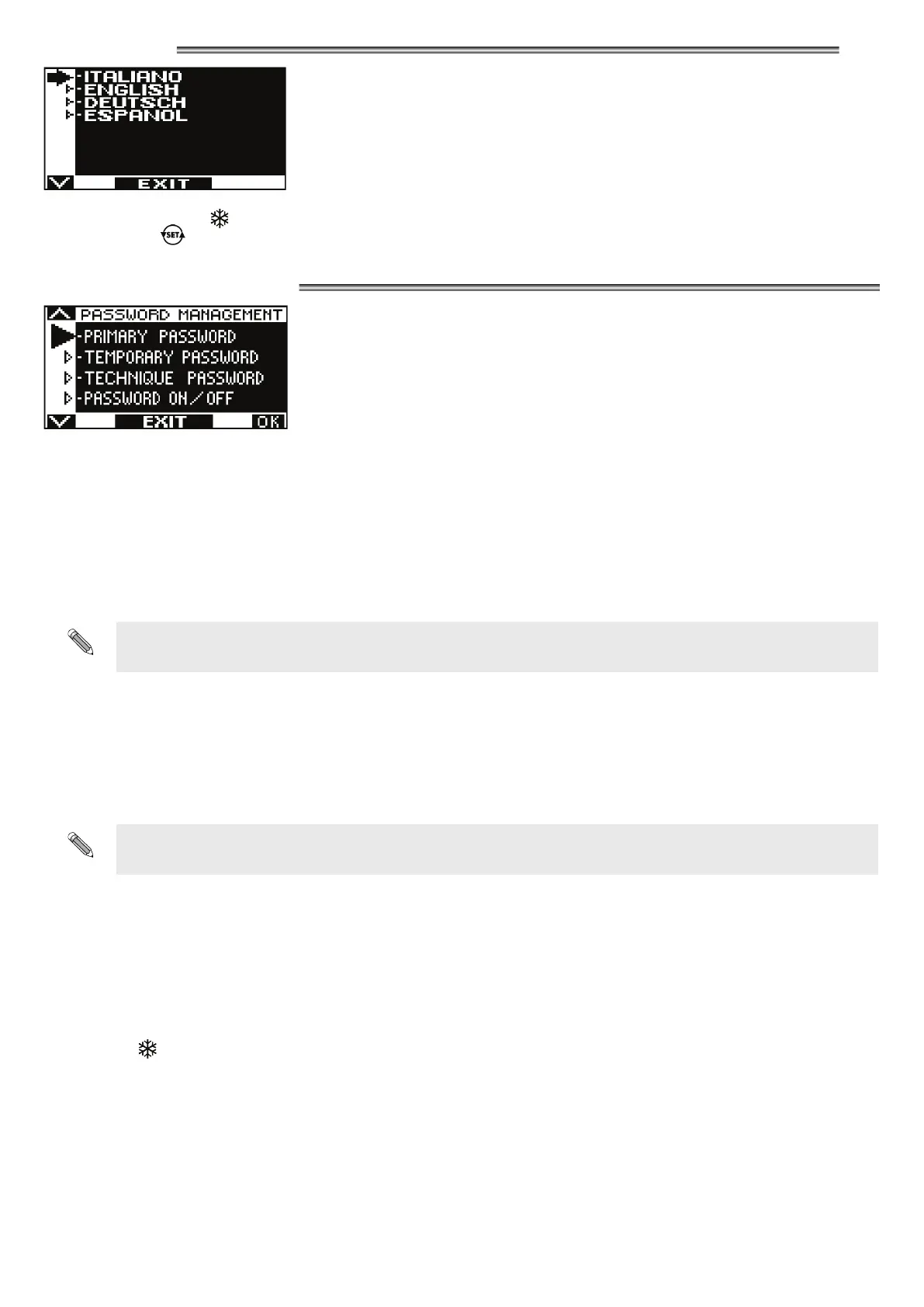39
15) LANGUAGE
•
Use the buttons F2 and
to move the arrow in correspondence with the language desired.
•
Press the EXIT button to return to general programming menu.
16) PASSWORD MANAGEMENT
This section shows three types of password.
a) TECHNICAL PASSWORD (for technical personnel in charge of installation and maintenance)
It is the 10‑character password of the installer who commissions the system.
Using the technical password is compulsory to prevent unauthorized persons from having access to general programming menu sections
concerning parameters and functions setting, initial setup and maintenance area.
The default technical password is “A-A-A-A-A-A-A-A-A-A”.
WARNING!
It is recommended to change the default technical password and to be very careful not to forget it.
b) PRIMARY PASSWORD (for the system owner-user)
It is a 5-character password used by the user to prevent unauthorized persons from having access to the selector ET-DSEL and change
the work program.
Using a primary password is optional and must be enabled by the system owner.
The default technical password is “A-A-A-A-A”.
WARNING!
When enabling the password, be very careful not to forget the access combination.
c) SERVICE PASSWORD (for user)
It is a 5-character password that the system's owner may provide to persons authorized to use the selector ET-DSEL.
With the service password, it is only possible to change the work program of the automatic door.
The default service password is “A-A-A-A-A”.
To change the service password, it is necessary to log in using the primary password.
Use the button
to move the selection arrow downwards, use the F2 button to move the arrow upwards.
