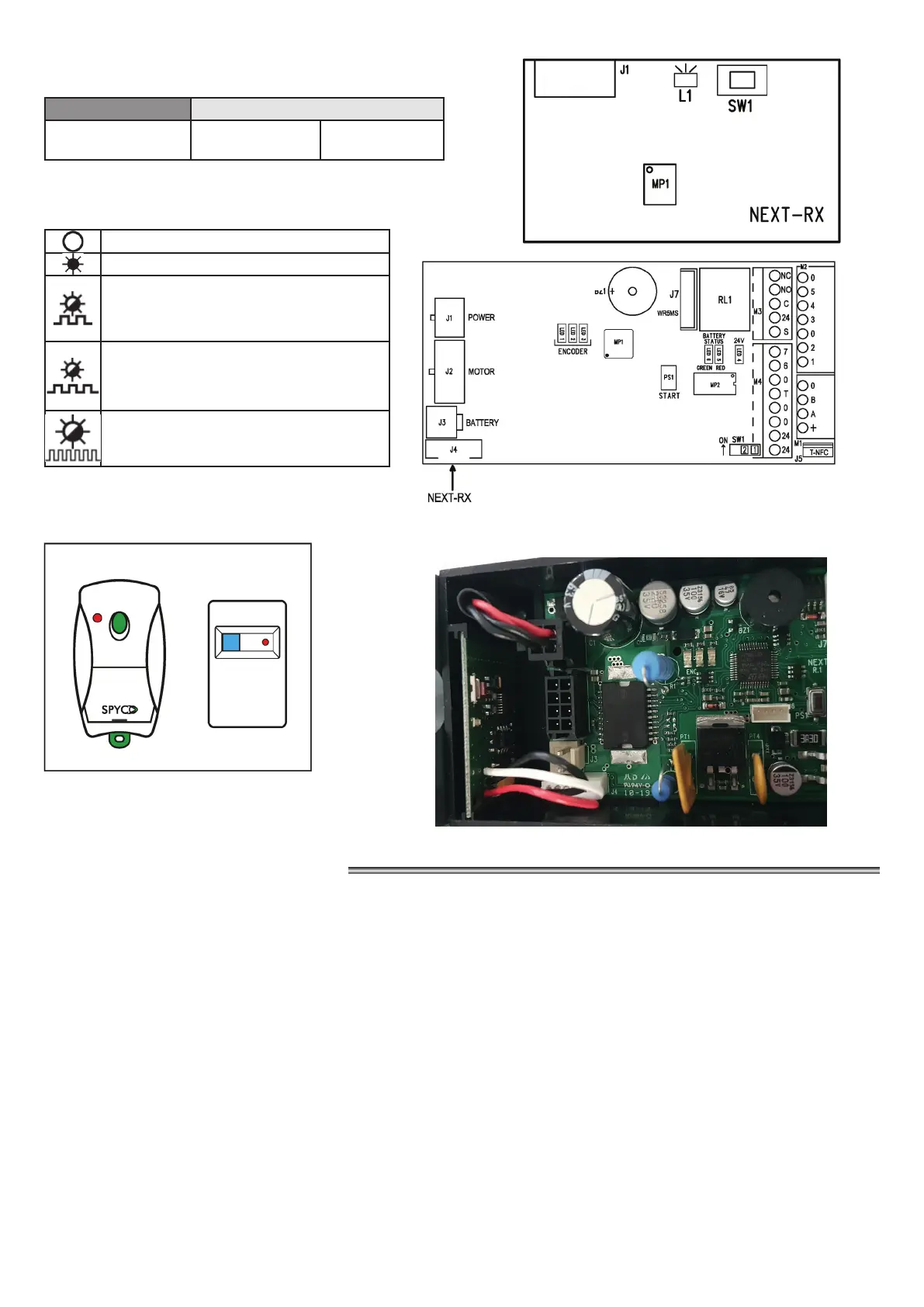55
TABLE 1
Label transmitters
ROLLING CODE DIP-SWITCH
SPYCO/1E
SPYCO/3E
MDW/1E
MDW/2E
TYKO/1E
TYKO/2E
LED MEANING
LED OFF
LED ON
LED BLINKING SLOWLY
memory full or transmitter already saved
LED BLINKING FAST
transmitter saving
LED BLINKING VERY FAST
memory erasure
Housing of the receiver NEXT-RX inside the automation NEXT
FIG.3
FIG.1
TRANSMITTERS
ROLLING-CODE
DIP-SWITCH
FIG.2
NEXT 120S
23) COURTESY MODE FOR DISABLED
To enable courtesy mode for disabled, set the function F17 = ON on the digital selector.
•
The opening button suitable for use by disabled persons must be connected to the OPEN input of the automation.
The disabled can also use the SPYCO radio control paired with the radio receiver NEXT‑RX.
•
Set the pause time (parameter P05) so as to keep the door open for a sucient time to allow the disabled to cross the door before
automatic closing.
•
If, at the end of the opening manoeuvre or during the pause time, the closing safety sensor detects the presence of the disabled
person as he/she crosses the door, the pause time is reduced to 3 seconds (even if it is calibrated for a longer time) after which the
door closes.
•
The door closes immediately without considering the pause time if the opening has been requested by the external radar or internal
radar inputs, or by a manual push if the push & go function is enabled.
CONNECTION CABLE TO THE
CONTROL UNIT NEXT
