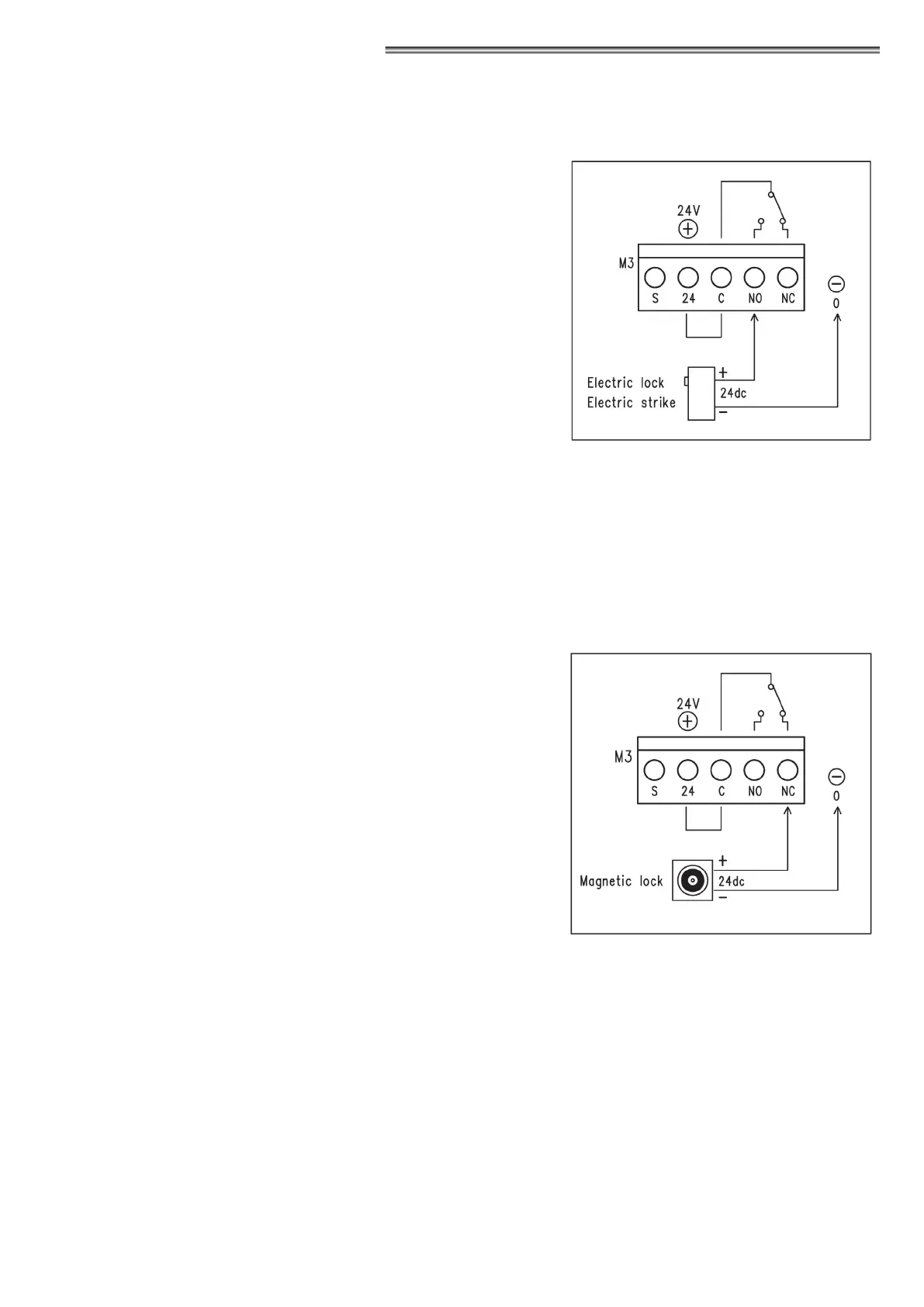48
20) APPLICATIONS WITH ELECTRIC LOCK
To lock the door in closed position, the automation NEXT 120S is ready to control an electric strike, an electric lock or an electromagnet.
20.1) ELECTRIC LOCK / ELECTRIC STRIKE
Setup of the functions to enable the electric lock:
•
F02 = ON to enable the electric lock.
•
F03 = OFF to enable the pulse operation.
•
F05 = ON
If you want the automatic release of the electric lock when the door is closed,
when you select the work program "Manual free door", to set the door to be
opened manually.
Setting of electric door management parameters
•
P09
Adjusts the leaf speed in the last degrees of the closing movement to ease
the engagement of the electric lock.
•
P10
Power of the closing thrust before door opening to ease electric lock release.
At value 0%, the function is disabled, from 01 to 100% the power of the
thrust increases proportionally.
•
P11
introduces a delay in leaf opening start with respect to electric lock
activation.
At value 0%, the function is disabled, from 01 to 100% the delay increases
proportionally up to 4 seconds.
20.2) ELECTROMAGNET
Setup of the functions to enable the electromagnet:
•
F02 = ON to enable the electric lock output.
•
F03 = ON to enable permanent operation, which supplies the electromagnet
with door closed.
•
F04 = OFF the electromagnet is enabled when the door is closed in all work
programs
•
F04 = ON the electromagnet is enabled when the door is closed only in the
"Night Lock" work program.
In the work program "Manual free door" the electromagnet is not powered with
the door closed to be able to move the leaf manually.
Enabling the "Push & Go" function (parameter P08), the electromagnet is not
powered with the door closed in the automatic work programs to be able to
operate push opening. It is enabled only in the "Night lock" program.
