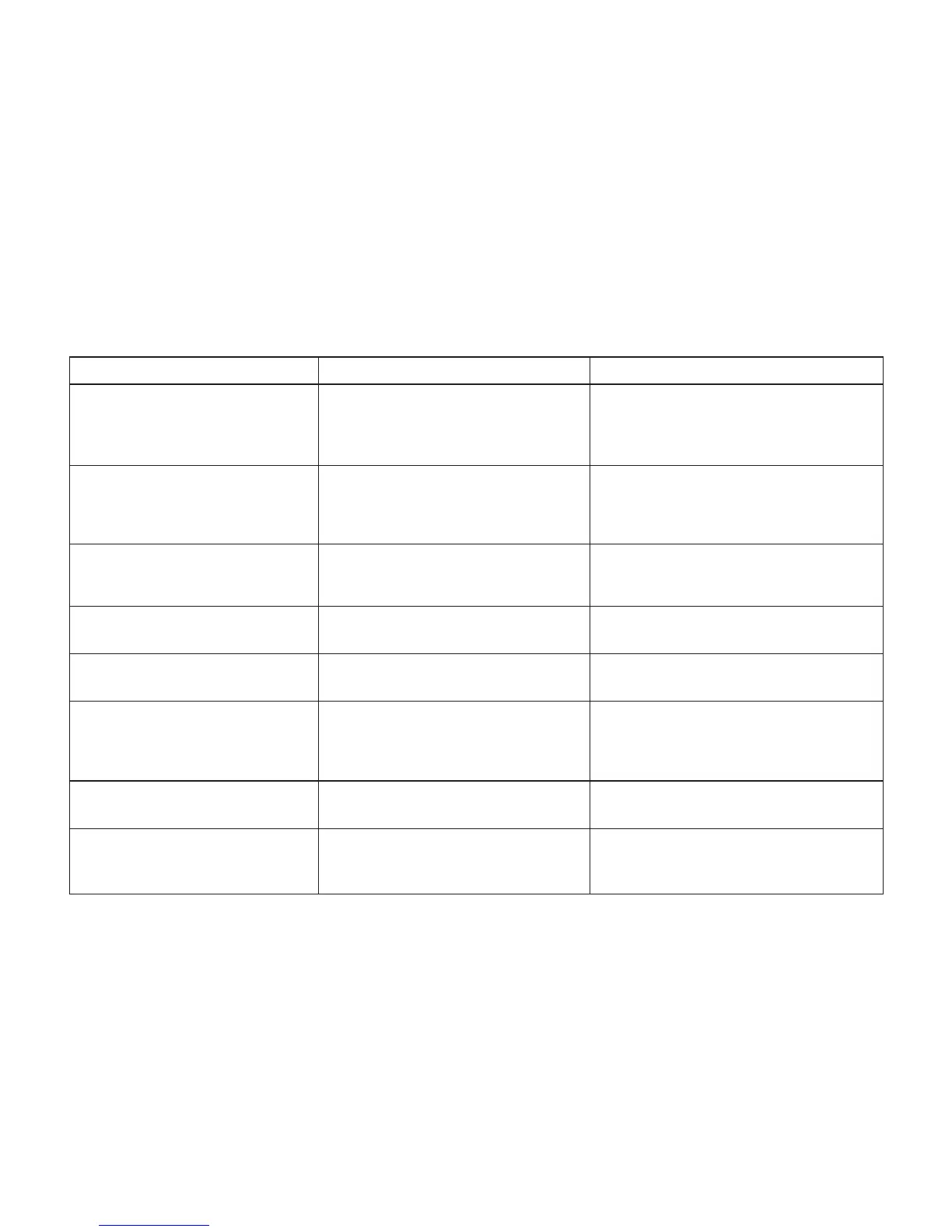130
Table 4 continued
Intense dust pollution or contamina-
tion of unit, condensate inside the
unit. Organic and non-organic depo-
sits
Foreign objects inside the unit (paper
clips, pins, etc.) (Applicable to prod-
ucts with ventilation holes or channel
for access without product opening)
Deformation of cables connectors,
deformation of connecting cables or
heir visually detected damage
The unit doesn't get started, hangs up
at LADA logo, white screen
The display is broken; there are
cracks or scratches on display
Damage of anti-reflective, tinted coat-
ing of display
Burrs in the area of fastening ele-
ments of «latch» type
Traces of mounting tool on the splines
of screw connection elements of the
case or close to them
Typical place of occurrenceOccurrence
Cause
Inside the unit. Surface
Connecting cables and connectors
FLASH memory chip
Unit surface
Display surface
Unit case, unit surface
Unit case, unit surface
Operation of unit under conditions not
designed for this class of products
Violation of operation rules
Gross mechanical impact, careless connec-
tion, misalignment during installation
Software is damaged. User's attempt to
reprogram
Mechanical action (impacts, downfalls, etc.)
External action of «aggressive» liquids
(aerosol spraying close to the screen). Use
of inappropriate technical liquids to clean the
display screen
Attempt of independent repair
Attempt of independent repair