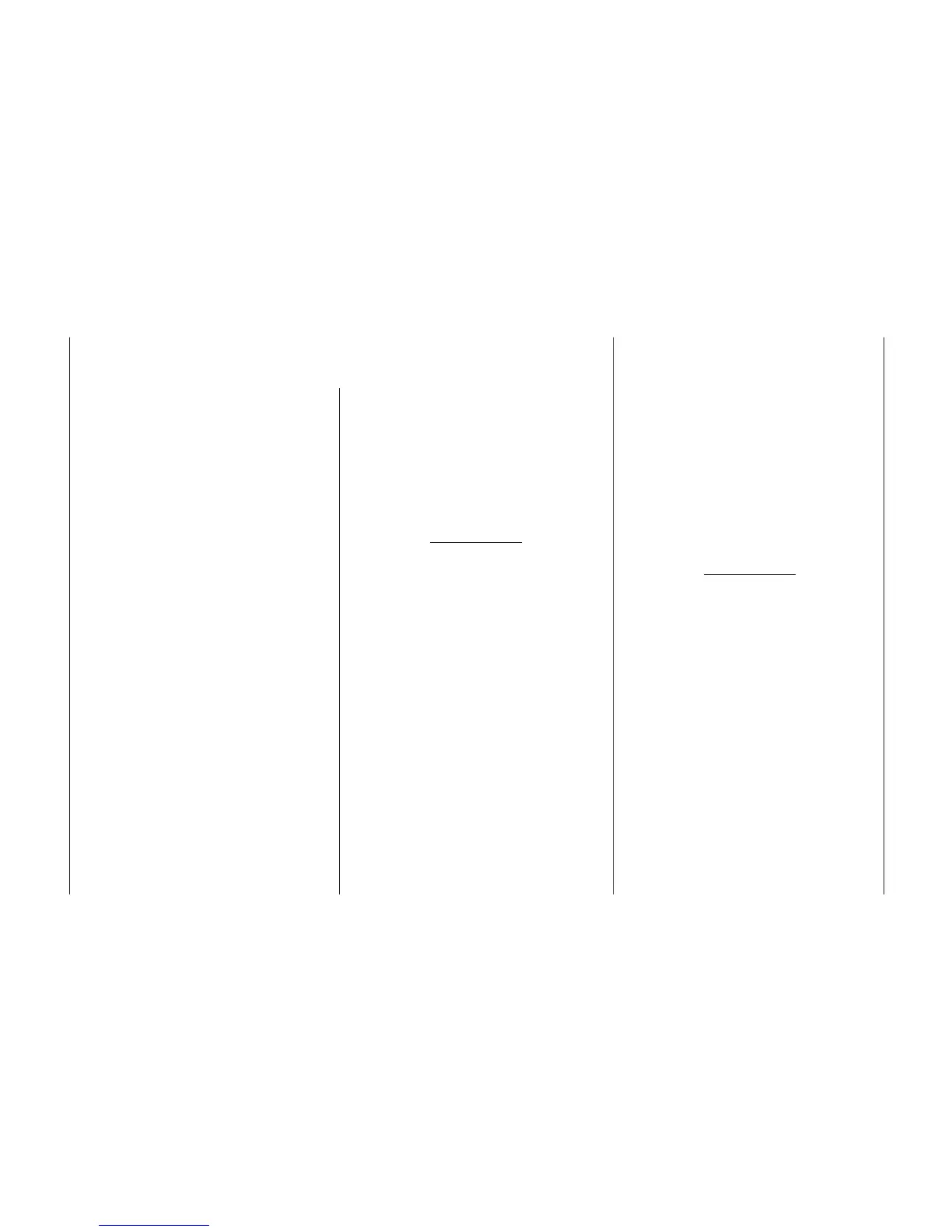133
Appendix 4d
(mandatory)
Radio care
1. When cleaning the passenger
compartment avoids liquids getting
inside the radio. It can cause short
circuit and other damages.
2. Use a soft cloth to wipe out fin-
gerprints the display, wet it with pure
alcohol if needed.
ATTENTION!
Do not use solvents – benzene,
turpentine etc., they can damage
the display surface.
3. Handle the display with care:
strong press with your finger or a
touch of sharp objects can leave
dents or scratches on display.
1. Only connection of USB devices
with 2.0 specification is possible.
2. The file table (FAT) of the con-
nected device should be FAT16 (< 2
GB) or FAT32 (> 2 GB). Maximum
number of primary sections is 4.
3. At reproducing a record from a
large external storage a delay can
occur due to reading of the file struc-
ture.
4. At reproducing a record from a
too branched directory structure, a
delay can occur due to reading of the
file structure.
5. Recommended directory struc-
ture of connected device is maximum
eight levels. Maximum 1000 files in
one directory.
6. The radio meets the following
formats of external storage:
SDHC до 32 Gb;
SD до 32 Gb;
USB 2.0 до 64 Gb;
USB 3.0 до 64 Gb.
SD card slot: supports SD, SDHC
cards 32 × 24 × 2.1 mm.
Note. More files/folders on the stor-
age – longer time of loading. It is recom-
mended to use a storage, which contains
only audio files.
7. For maximum speed of access
to files, it is recommended to use
SD-cards class 4 and higher.
ATTENTION!
Do not use extension USB-
cables and USB-hubs for connec-
tion of device.
8. The radio supports the follow-
ing audio files:
*. МР3. With constant or variable
bit rate, the transmission rate 32-320
kb/s and sampling rate 44.1/48 kHz;
*. WMA. (w/o DRM). With con-
stant bit rate and transfer rate of
10-320 kb/s, variable bit rate and
transfer rate 32-192 kb/s.
Appendix 4c (reference)
Correct connection conditions