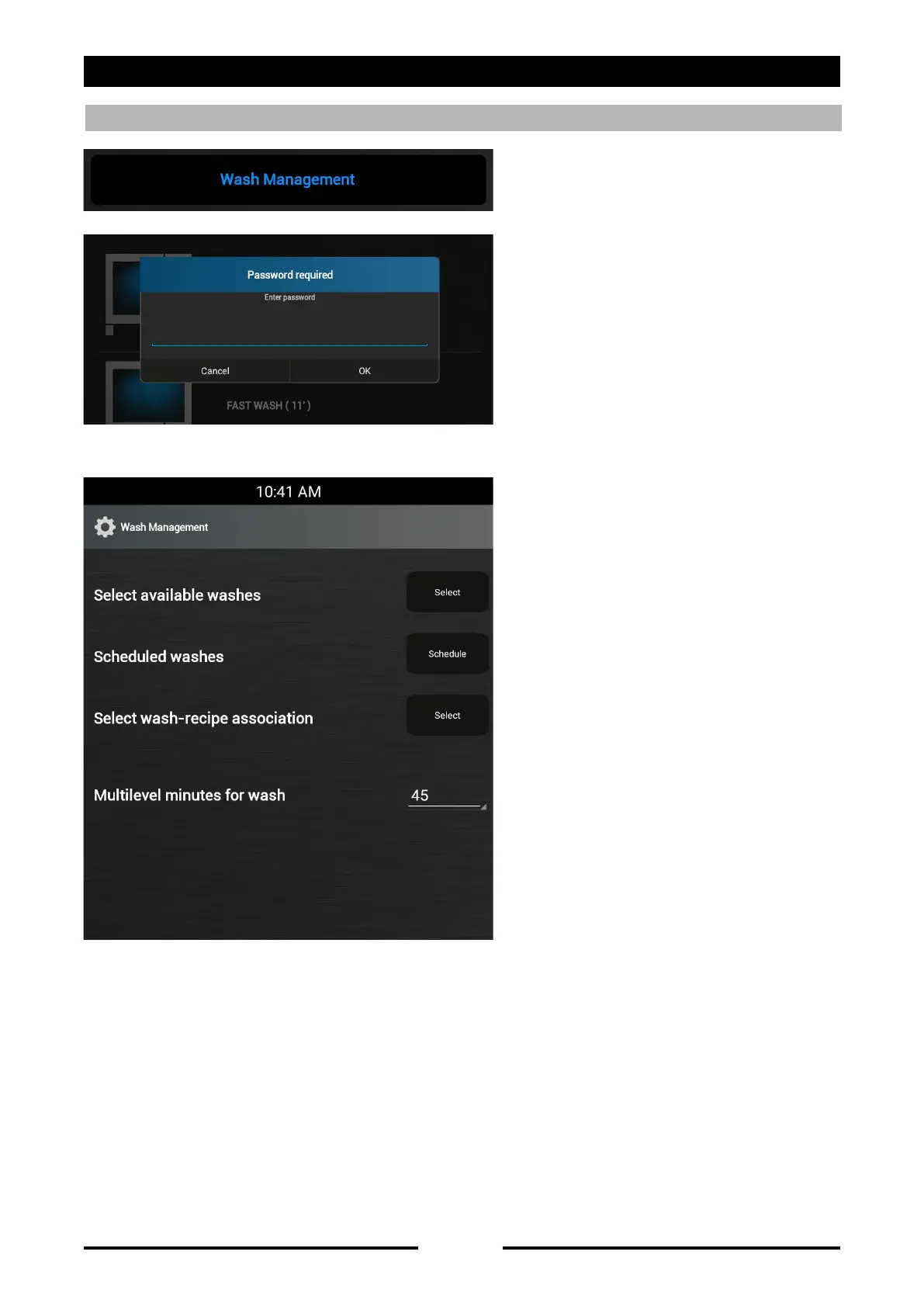- 25 -
11 • WASHING SYSTEM
WASH MANAGEMENT
Select “Wash Management”
To open the wash management settings,
a password must be set.
Insert the password and retype it to
confirm.
Select available washes:
Used to set which washes the user can
view and select.
Scheduled washes:
Used to schedule the washes defined by
the user on a certain date and time.
An alert informs of the need to execute
the wash.
Select wash-recipe association:
Used to associated a wash with certain
recipes. After the recipe has been
executed a certain number of times, an
alert informs of the need to execute the
wash.
Multilevel minutes for wash:
Used to set after how much time, in a
multilevel program, the wash count must
be increased.
90037400rev00
