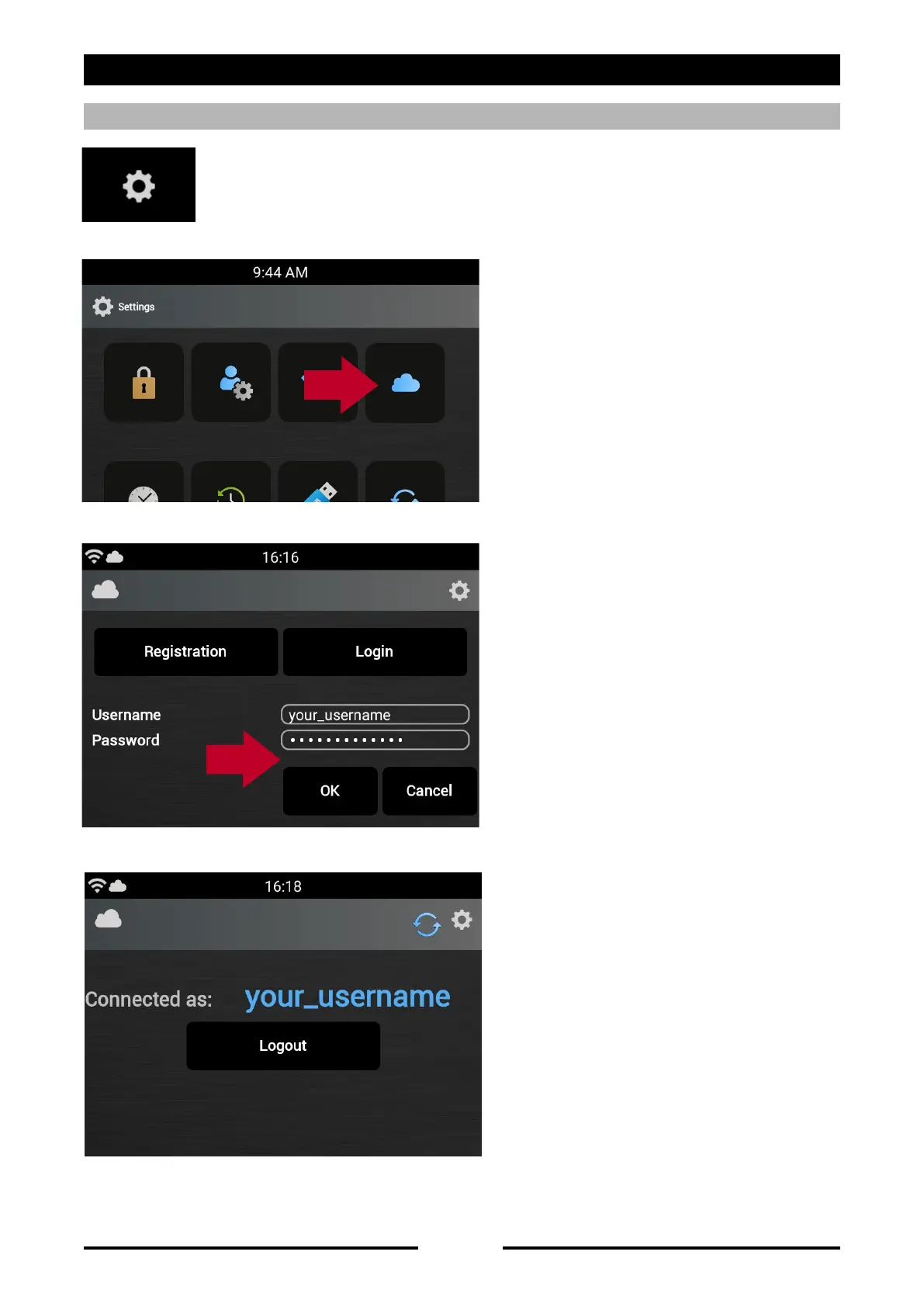- 48 -
15 • CLOUD ACCESS CONFIGURATION
LOGIN TO THE CLOUD ACCOUNT
Press the icon to access the Naboo settings.
Press the icon “Cloud Settings” to
access the Registration/Login to the
Naboo Cloud screen.
Enter the “Username” and
“Password” given during registration
and press OK.
After a few seconds the following
screen will appear indicating that
connection has been made to the
Naboo Cloud.
90037400rev00
