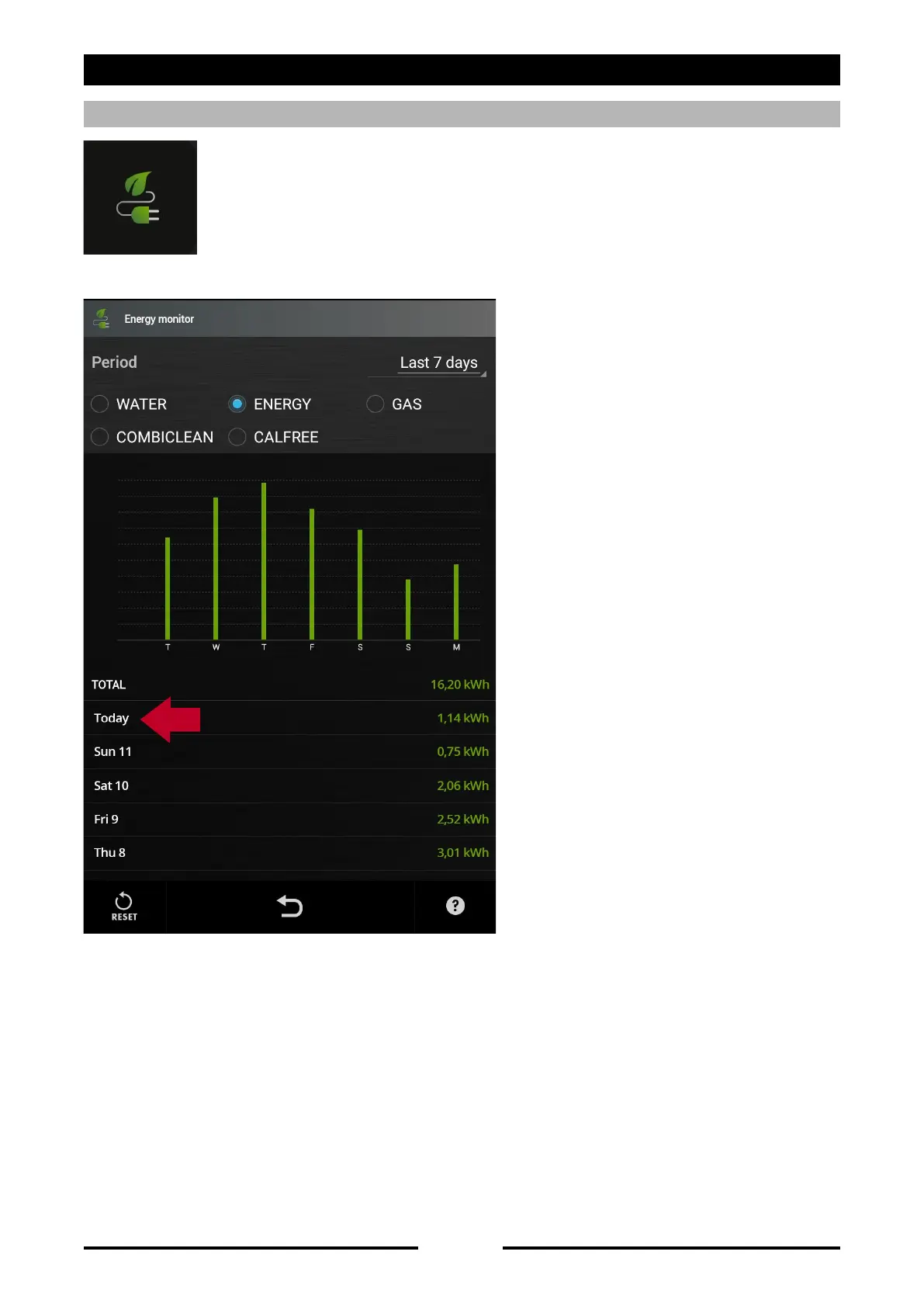- 87 -
21 • SETTINGS
CONSUMPTION MONITOR
Press the icon to access the consumption monitor for the oven.
The Energy Monitor allows you to
view the information about oven
consumption in a specific period.
Period:
Select the period for which you wish
to analyse the consumption data:
• Last operation
• Last 24 hours
• Last 7 days
• Last 30 days
• Last 12 months
• Search by date (to analyse a
specific period of time)
Select the type of consumption
from:
• Water
• Energy
• Gas
• Combiclean/Solid Clean
• Calfree/Solid Cal
A graph and a table of consumptions will be displayed for the selected period.
By selecting a value in the table, you switch to a detailed view (Example
1 - by selecting a
day of the week, you switch to a daily view divided into hours).
1
90037400rev00
