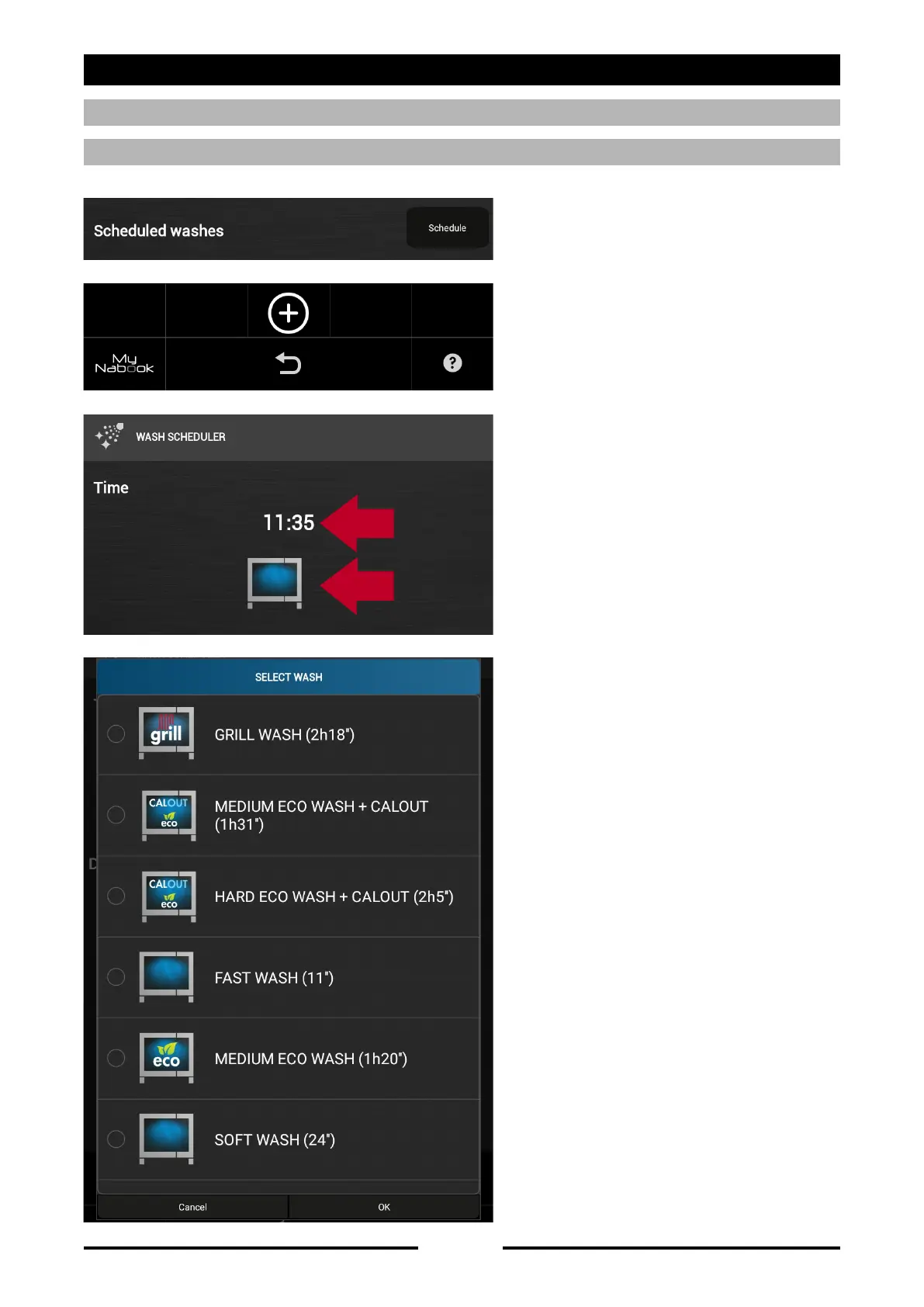- 27 -
11 • WASHING SYSTEM
SCHEDULED WASHES
WASH MANAGEMENT
Press the “Schedule” button
Press the [ + ] button to schedule a
wash.
Select the indicated time (1) to set the
wash cycle execution time.
Select the oven wash icon. (2)
Select the desired wash cycle and
confirm by pressing OK.
1
2
90037400rev00
