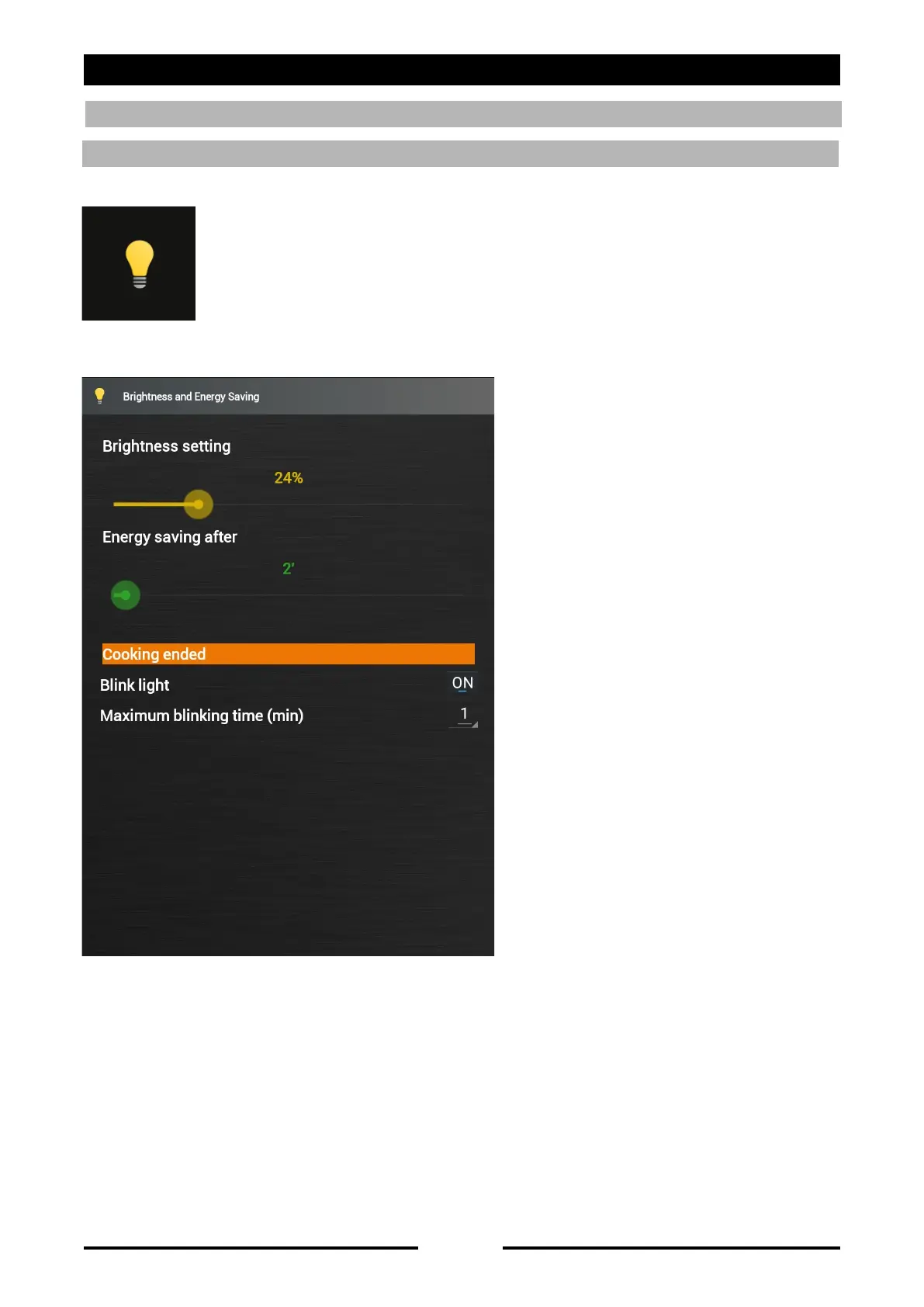- 68 -
21 • SETTINGS
USER PREFERENCES
BRIGHTNESS AND ENERGY SAVINGS
Press the icon to access the Brightness and Energy Savings settings
Brightness setting:
Drag the cursor to increase or
decrease the brightness of the display
Energy savings after:
Drag the cursor to set the period of
time after which Energy savings mode
will start.
Drag the cursor to the left to disable
the function.
Flashing light at end-of-cooking:
Set flashing light to ON and set how
long it flashes for
90037400rev00
