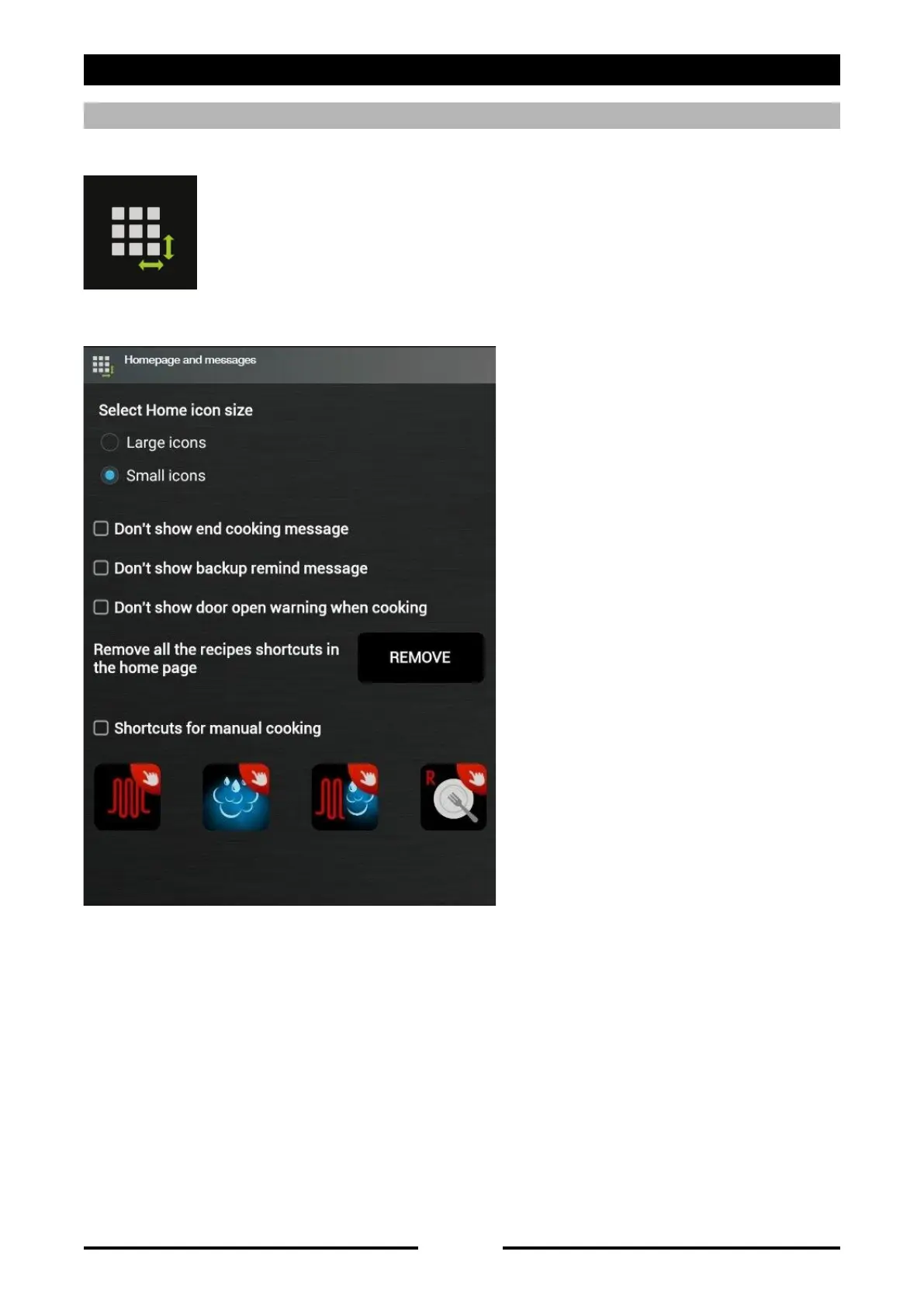- 82 -
21 • SETTINGS
HOME PAGE AND MESSAGES
Press the icon to access the home page settings and messages.
Select Home icon size:
Allows you to select the size of the
icons on the home page.
Small icons: to view 20 icons on the
home page
Large icons: to view 12 icons on the
home page
Don’t show end cooking message:
If selected, the end-of-cooking
message does not appear.
Don’t show backup remind
message:
If selected, the message reminding
you to do a backup does not appear.
Don’t show door open warning
when cooking:
If selected, the warning message if the
door is opened during cooking does
not appear.
90037400rev00