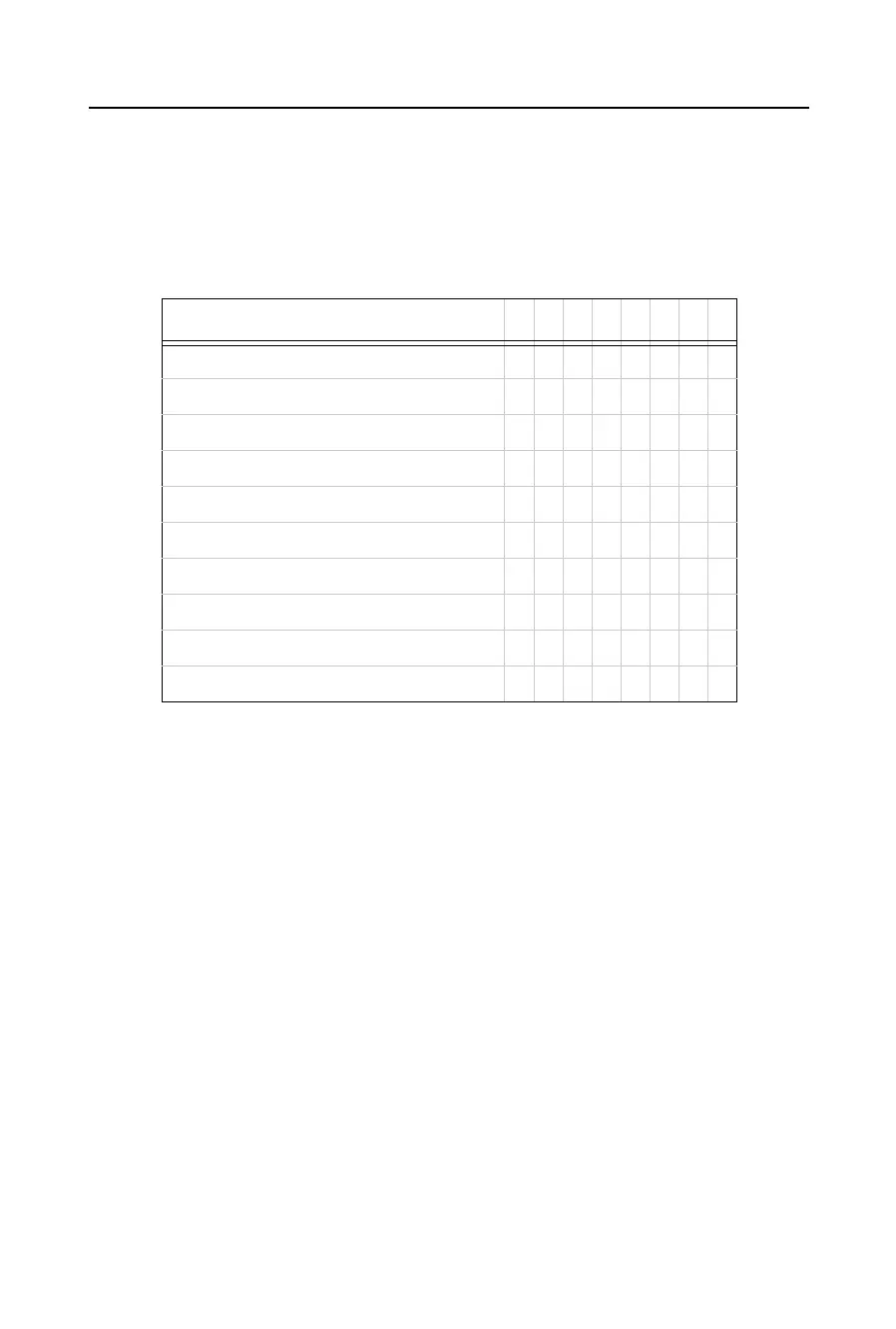Configuration Serial Channel (Port) Configuration
7-13
Flush Mode (Buffer Flushing)
Using this parameter, you can control line handling and network buffers with connection
startup and disconnect. You can also select between two different packing algorithms. Use
the following table to select Flush Mode options:
Note: See Binary to Hexadecimal Conversion on page E-18 for more
information on converting binary values to hexadecimal format.
Table 7-8: Flush Mode Options
Function Bit 76543210
Input Buffer (Serial to Network)
Clear active connection (from serial) 1
Clear passive connection (from network) 1
Clear at disconnect 1
Output Buffer (Network to Serial)
Clear active connection (from network) 1
Clear passive connection (from serial) 1
Clear at disconnect 1
Alternate Packing Algorithm
Enable 1