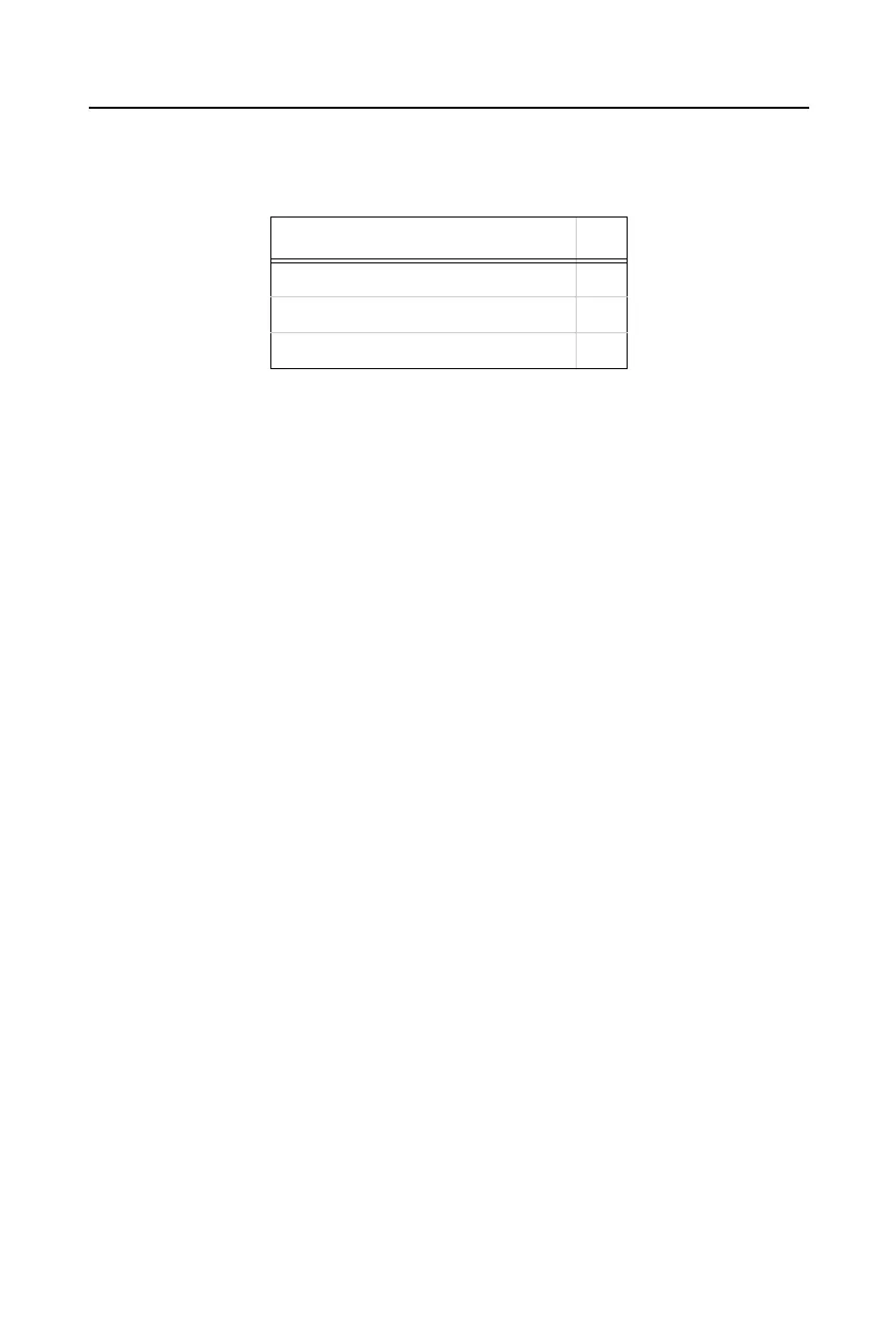Network Configuration Using a Hex File Supplemental Information
E-6
For communication with the node, the following block types are defined:
To get and set the node configuration, 120 bytes should be exchanged at once in 32-Byte
records. The IP address in the record (bytes 0 to 3) will be ignored (unless the UDP FD
command is being used).
Calculating the Checksum
As mentioned in Table E-2: Block Types above, the last two characters of an Intel Hex
setup record represent a checksum of the data in the line. Since the checksum is a two-digit
hexadecimal value, it can represent a value from 0 to 255.
The checksum is calculated by summing the value of the data on the line and taking the
two’s complement of the sum.
Note: Do not include the leading colon or the checksum byte in the sum.
Example:
0300300002337A1E
Record length: 03 (3 bytes of data)
Address: 0030 (the 3 bytes will be stored at 0030, 0031, and 0032)
Record Type: 00 (normal data)
Data: 02, 33, 7A
Checksum: 1E
03+00+30+00+02+33+7A=E2
The two’s complement of E2 is 1E. See Calculating the Two’s Complement below.
Calculating the Two’s Complement
The two’s complement of a number is the value that must be added to the number to reach
a Hexadecimal value of 100 (256 in decimal). In the example above, E2 + 1E = 100.
You can also calculate the two’s complement by subtracting the sum from 100. Using the
example above again, 100 - E2 = 1E. It may help to use a scientific calculator.
Table E-2: Block Types
Option Hex
Data block program memory (firmware) 00
End record 01
Data block configuration memory 10