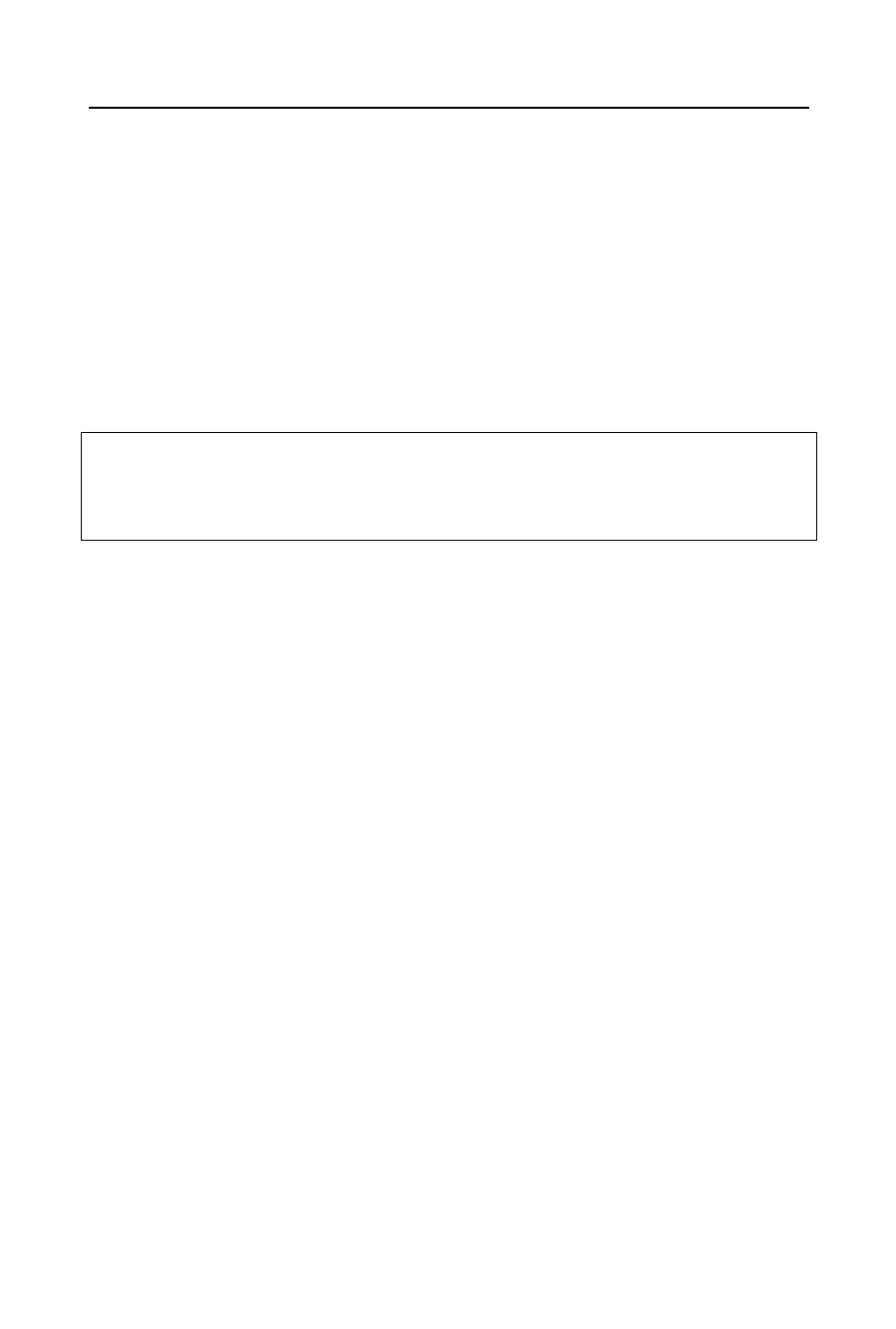Supplemental Information Network Configuration Using a Hex File
E-3
Network Configuration Using a Hex File
When configuring a number of Device Servers identically, it is useful to create a template
setup record. The setup record can then be sent to the “target” Device Servers from a
“master” Device Server via “cut and paste” or UDP (see Network Configuration Using
UDP on page E-1).
Device Servers use a 120-byte setup record in Intel Hex format. This format facilitates the
transfer of binary data using ASCII characters. See Setup Records on page E-7and The Intel
Hex Format on page E-5 for information about setup records and converting them to Intel
Hex format.
Figure E-1: Sample Setup Record in Intel Hex Format
Acquiring a Valid Setup Record
There are a number of ways to acquire a valid setup record:
! Copy the setup record of a properly configured Device Server via Monitor Mode
(easiest method).
! Request the setup record of a properly configured Device Server via another Device
Server on the network.
! Build the setup record in software.
! From a host PC, request the setup record of a properly configured Device Server via
UDP.
To copy the setup record of a properly configured Device Server:
1 Configure a “master” Device Server with the desired parameters.
2 Enter Monitor Mode on the master Device Server (see Monitor Mode on page B-1).
3 At the prompt, enter GC followed by a carriage return.
The Device Server will respond with its setup record in Intel Hex format.
4 Copy the setup record into a text file and save it for future use.
:20000010AC10C81D0000100000000000AC10010B4C0200001127000000000000C000000011
:200020100000000000000000000000000000000000000000000000000000000000000000B0
:200040104C0200001227000000000000C00000000000000000000000000000000000000049
:1800601000000000000000000000000000000000000000000000000078
:00000001FF