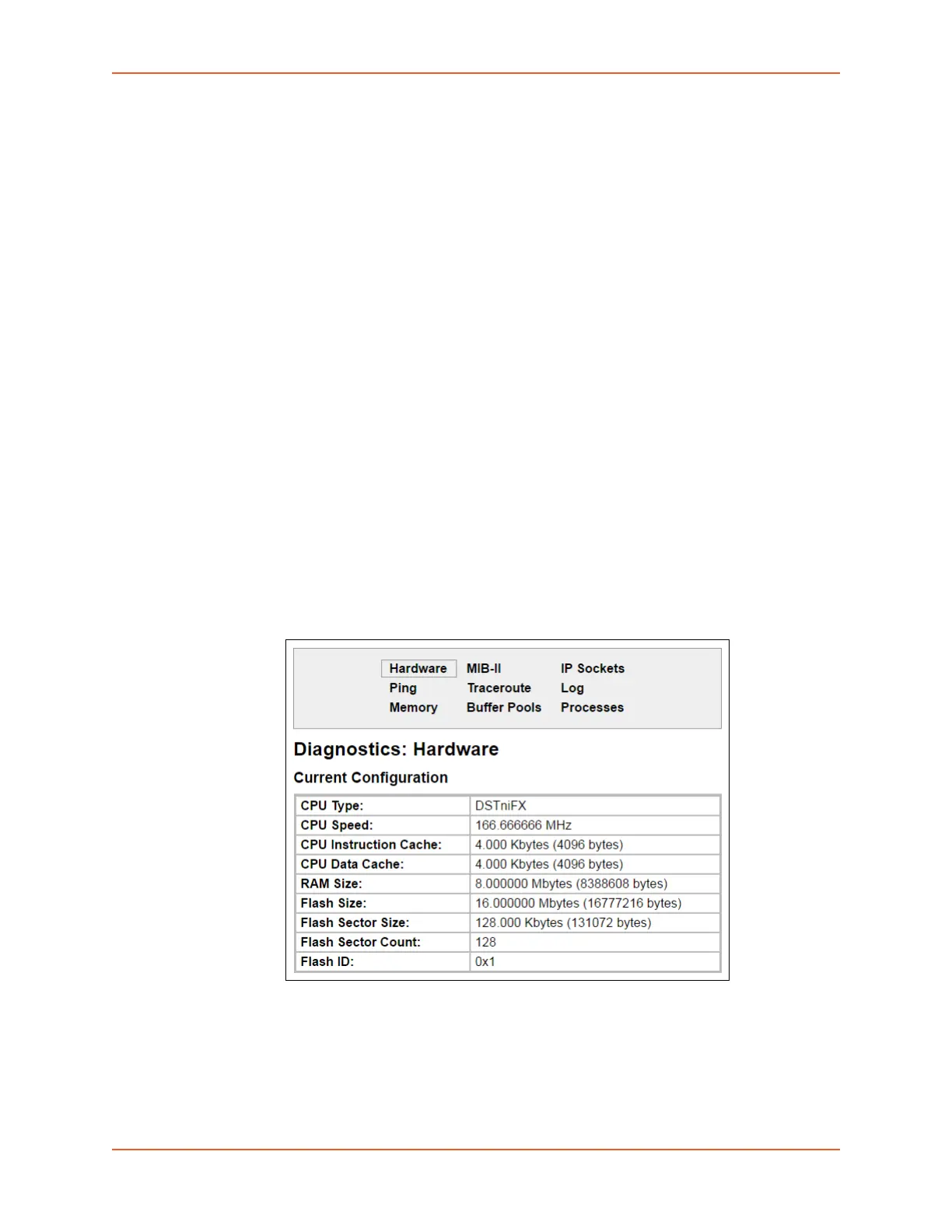13: Maintenance and Diagnostics Settings
EDS1100/2100 Device Server User Guide 113
Diagnostics
The EDS1100/2100 device server has several tools to perform diagnostics and view device
statistics. These include information on:
Hardware
MIB-II Statistics
IP Sockets
Ping
Traceroute
Log
Memory
Buffer Pools
Processes
Hardware
This read-only page shows the current device’s hardware configuration.
To display hardware diagnostics:
1. Select Diagnostics on the menu bar. The Diagnostics: Hardware page opens and shows the
current hardware configuration.
Figure 13-17 Diagnostics: Hardware
