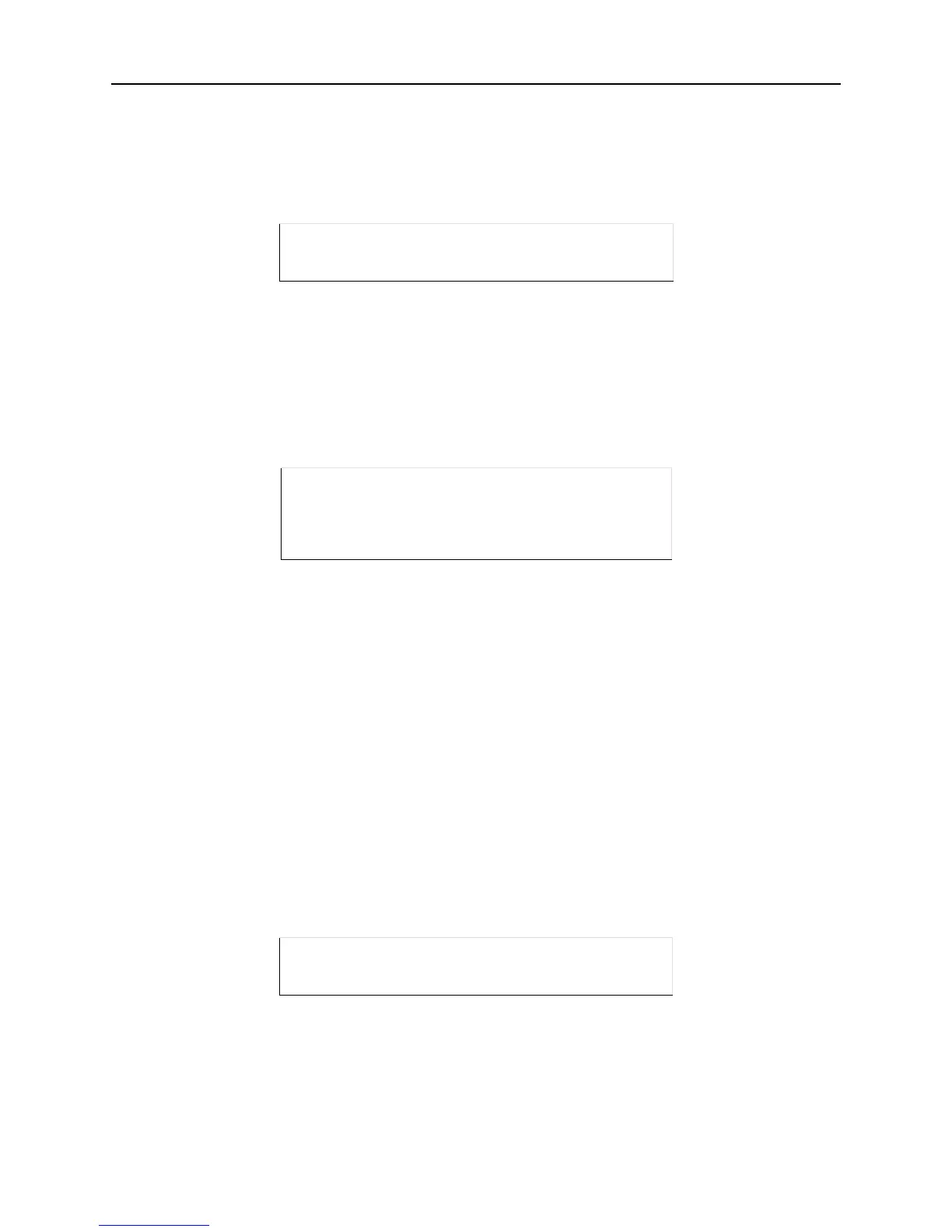Using the MSS Modem Emulation Mode
5-10
Adding Hosts
The host list can include up to 12 host entries in any combination of TCP (raw, Telnet, and Rlogin) and UDP
addresses.
Figure 5-14: Adding Entries to the Host Table
In the example, the UDP host entry is actually a broadcast IP address. Data is sent to all hosts on that
particular subnet.
Removing Hosts
To remove an entry from the host table, use the Show Hostlist command to find out its entry number, then
use the
Hostlist Delete command to delete it.
Figure 5-15: Removing Entries from the Host Table
Modem Emulation Mode
In modem emulation mode, the MSS presents a modem interface to the attached serial device: it accepts
AT-style modem commands and handles the modem signals correctly. The MSS forms a network
connection based on the ATDT commands issued from the serial device.
Normally there is a modem connected to a PC and a modem connected to some other remote machine. A
user must dial from his PC to the remote machine and accumulate phone charges for each connection. With
the MSS in modem mode, you can replace your modems with MSS units and use an Ethernet connection
instead of a phone call, all without having to change communications applications. You can then connect to
any remote machine that has an MSS without making potentially-expensive phone calls.
Note: If the MSS is in modem emulation mode and the serial port is idle, the MSS can still
accept network TCP connections to the serial port.
To use modem mode, enable modem emulation and set your MSS for Autostart using A as the autostart
character. This triggers the MSS to enter modem mode whenever it sees a modem-style AT command.
Figure 5-16: Enabling Modem Emulation Mode
As soon as someone types an AT command, the MSS will enter modem mode and begin processing the AT
commands. While in modem mode, the MSS will not display a command line prompt.
Local>> CHANGE PORT n DEDICATED HOSTLIST
Local>> HOSTLIST ADD TCP 192.0.1.35:5000T
Local>> HOSTLIST ADD UDP 192.0.2.255:5500
Local>> SHOW HOSTLIST
1 192.73.0.233:5000
2 192.0.1.176:5500
3 192.0.4.255:6000
Local>> HOSTLIST DELETE 2
Local>> CHANGE PORT 2 MODEM EMULATION ENABLED
Local>> CHANGE PORT 2 AUTOSTART CHARACTER “A”
Local>> LOGOUT PORT 1
