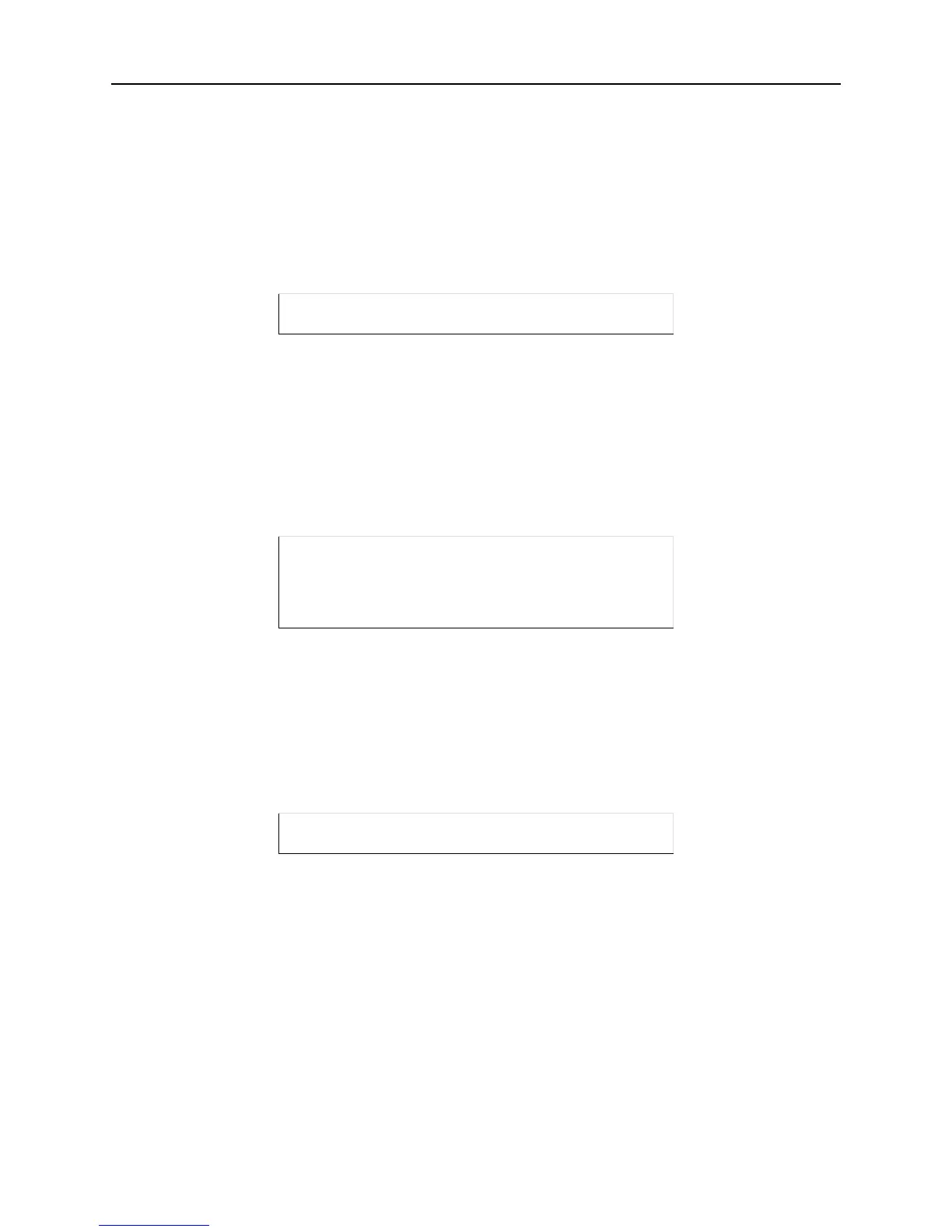Configuration 802.11 Configuration
4-15
ETSI Europe (most countries—check with your local regulatory body to make sure
that the entire ETSI frequency range is allowed in your area)
SPAIN Spain
FRANCE France
MKK Japan
Figure 4-36: Setting the 802.11 Region
MAC Address
A MAC address is a unique identifier that distinguishes different devices on the 802.11 network. It is the
same as the unit’s hardware address.
For networking purposes, the MSS can be configured to use either the PC card’s MAC address or its own
internal MAC address (the default) with the Change 80211 MACADDRESS command. Using the MSS
MAC address allows for more seamless operation when switching between wired and wireless networking.
Figure 4-37: Configuring the MAC Address
Extended Service Set ID (ESSID)
Whenever there is more than one ESS in a wireless LAN architecture, devices need to be told which ESS
they belong to. The ESSID ensures that devices communicate with the right AP.
To tell the MSS which ESS it belongs to, enter the Change 80211 ESSID command. The exact string you
enter will be determined by the settings of the AP with which you want the MSS to communicate.
Figure 4-38: Configuring the ESS ID
Setting the ESSID to none (Change 80211 ESSID None) allows the MSS to associate with any AP within
range.
Local>> CHANGE 80211 REGION IC
Local>> CHANGE 80211 RESET
Local>> CHANGE 80211 MACADDRESS CARD
Local>> CHANGE 80211 RESET
or
Local>> CHANGE 80211 MACADDRESS MSS
Local>> CHANGE 80211 RESET
Local>> CHANGE 80211 ESSID “floor3”
Local>> CHANGE 80211 RESET
