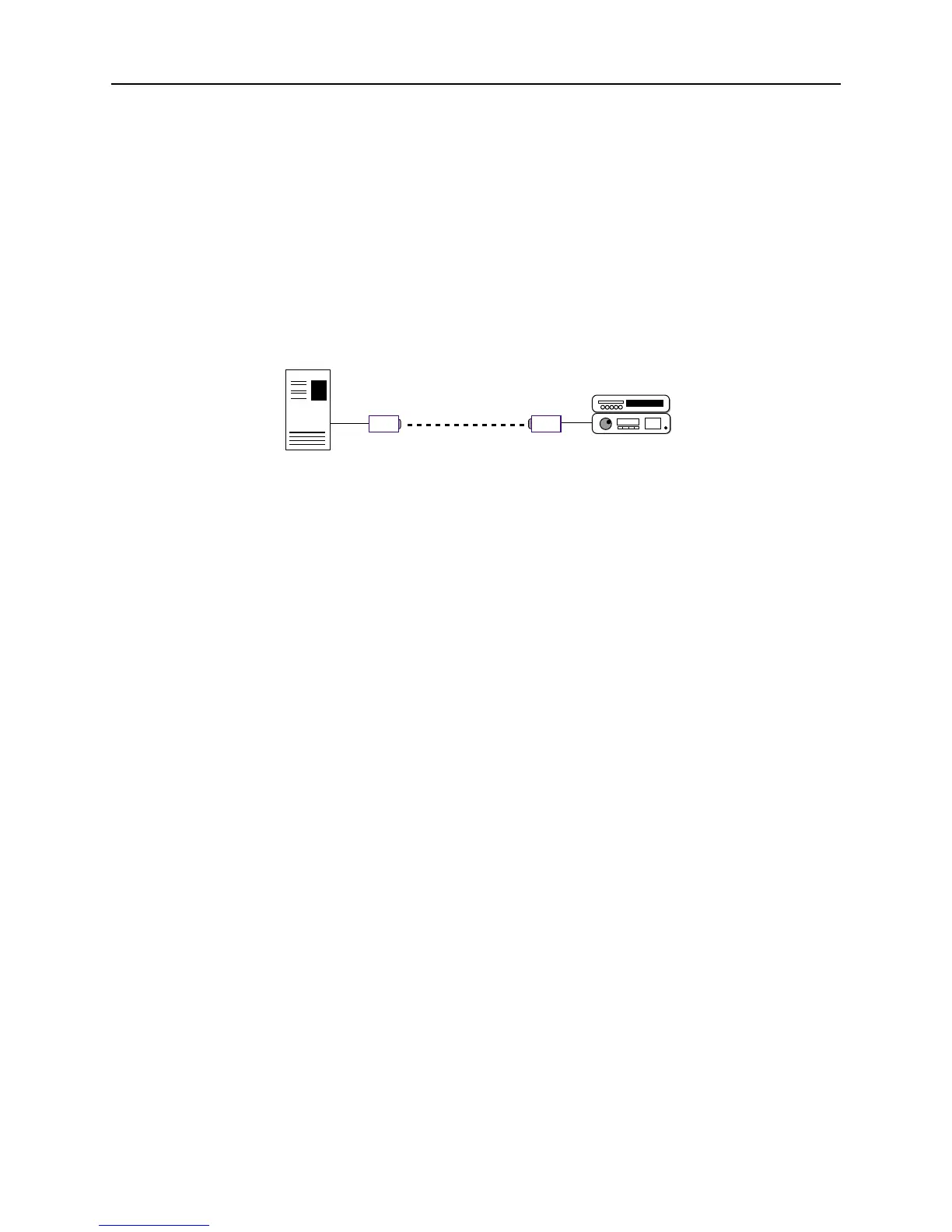Using the MSS Serial Tunnel
5-8
The first example shows the command to connect to the unit’s local prompt. The second example shows
how to connect directly to the first serial port (for other ports, substitute the last 1 with the desired port
number). The “Y” environment string specifies that the connection should be encrypted.
Serial Tunnel
Two MSS servers can be connected to emulate a direct serial connection across a LAN or WAN. Servers
connected in this way can pass data only—they will not be able to pass status signals (DSR/DTR, RTS/CTS,
etc.) or preserve timing between characters. The basic network configuration for this virtual serial line is
shown in Figure 5-12.
Figure 5-12: Back-to-Back MSS Connections
Note:
Because each MSS can have multiple attached serial devices, there can be up to four
active serial tunnels at one time. For example, a second serial device on MSS_A above
could form a second serial tunnel to another serial device on MSS_B.
For more information on environment strings, which are used in the following sections to create serial
tunnels, see
Table 5-1 on page 5-3.
TCP Configuration
Assuming the MSS network and serial port parameters have been configured properly, and n represents the
port number of the attached device for that MSS, the two Servers would be configured as follows:
MSS_A Local>> CHANGE PORT n DEDICATED TCP 192.168.5.10:3001T
Local>> CHANGE PORT n AUTOSTART ENABLED
MSS_B Local>> CHANGE PORT n ACCESS REMOTE
Local>> CHANGE PORT n DEDICATED NONE
Local>> CHANGE PORT n AUTOSTART DISABLED
Note:
If the Servers are on different IP subnets, configure the default gateway on each unit with
the Change Server Gateway command.
Repeat the above steps for each additional serial tunnel.
The above commands create a raw (8-bit clean) TCP connection between the specified serial ports of the
two Servers once the units have been power-cycled. The commands for the specified MSS_A ports ensure
that they will automatically connect to the specified MSS_B ports each time the MSS_A is booted. The
commands for MSS_B ensure that it is always available to accept connections from MSS_A.
UDP Configuration
When the UDP protocol is used, there is no connection; each MSS serial port must be told explicitly which
host it is allowed to accept packets from. For UDP, each MSS port has to be configured to both send packets
to and accept packets from the other MSS.
Serial Device
Serial Device
AB
Ethernet
192.168.5.2 192.168.5.10
Wired or Wireless
