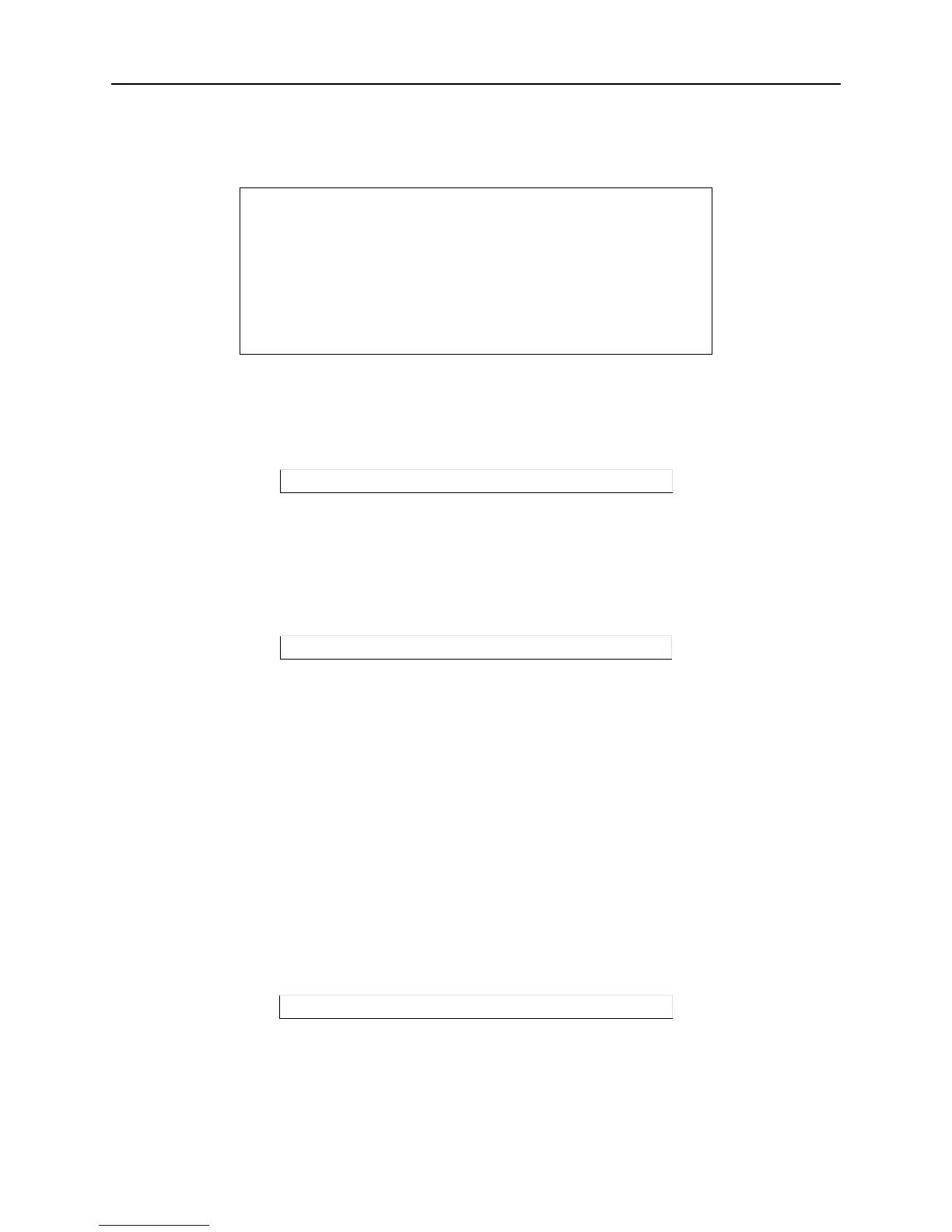Using the MSS Interactive Connections
5-3
The Telnet command can be followed by one or more environment strings. This table shows the most
commonly used strings—see the MSS Reference Manual for the complete list.
These environment strings can be used to make a Telnet connection to a specific port number. For example,
to form a raw Telnet connection to socket 2001, follow the host’s name or numeric IP address with :2001
and the environment string T.
Figure 5-2: Opening a Telnet Connection to a Specific Port
Rlogin
Rlogin allows a user to log into a remote host as if he or she were a local user. In the example below, shark
is the remote host and lola is the username. Unless the username is password protected, the user will be
logged in normally.
Figure 5-3: Connecting with Rlogin
Note:
Because Rlogin can bypass the normal password/login sequence and is therefore a
potential security problem, it may be disabled on some hosts. It is disabled by default on
the MSS.
Session Control
When a user connects to a network service (via Telnet, Rlogin), a session is created. A user can open several
connections to various hosts at once, although only one is displayed on the screen at a time. Each separate
connection is a session. The following section explains commands used to manipulate sessions.
Break Key and Local Switch
The Break key allows users to leave an active session and return to the MSS Local> prompt without
disconnecting sessions. By default, the MSS handles the Break key locally. Users can change whether the
Break key is processed by the MSS (Local), processed by the remote host (Remote), or ignored (None)
using the Change Port [Portlist] Break command.
Figure 5-4: Changing the Break Key
Table 5-1: Commonly Used Environment Strings
R Rlogin protocol (sets port number to 513 if not already set)
T TCP mode (raw uninterpreted data stream)
U UDP mode (the default UDP socket is 4096)
Y Encrypted mode (raw TCP socket that encrypts all data
using a 56-bit key)
nnnn socket number (TCP and UDP only)
Local> TELNET 192.0.1.66:2001T
Local> RLOGIN shark “lola”
Local>> CHANGE PORT 3 BREAK REMOTE
