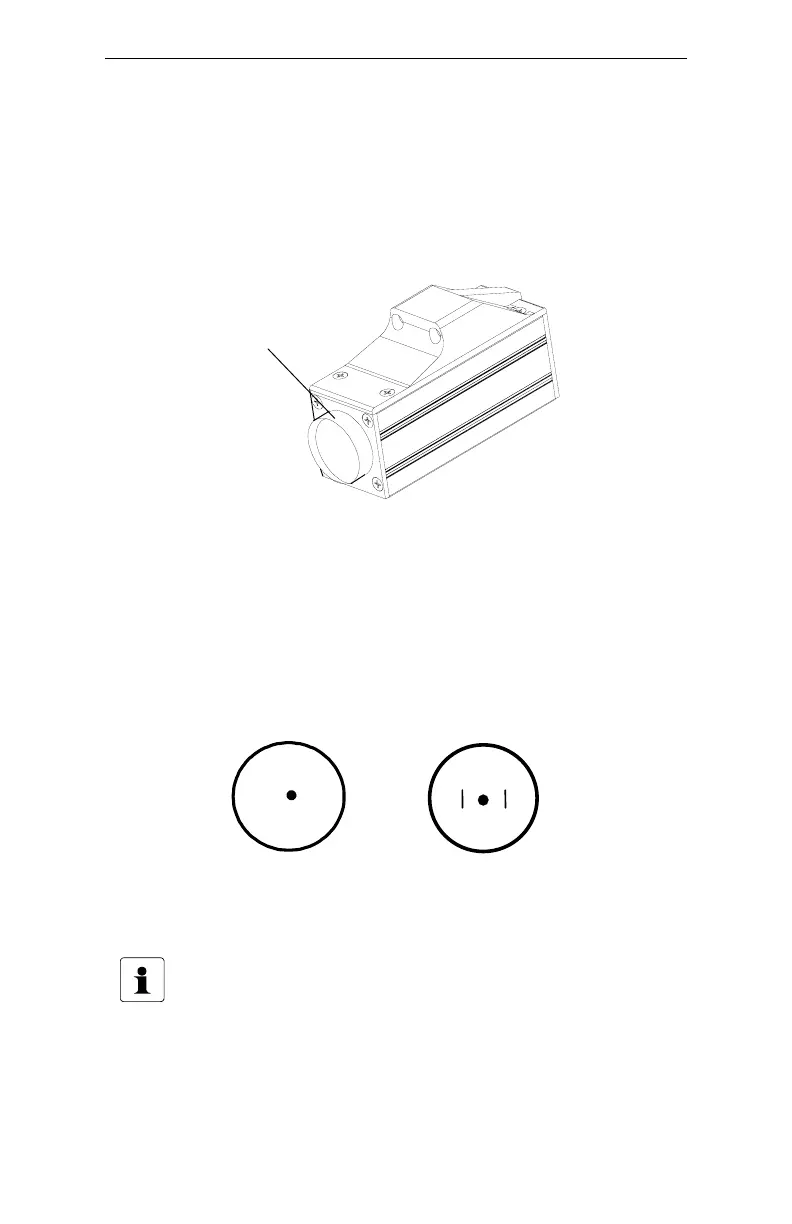Section #1 – Getting Started 8
Electronic Copy of LTI's UltraLyte LR B User's Manual - 2
nd
Edition © 2002
Filter adjustment ring
Sighting Scope
Mounted on top of the UltraLyte LR B is a single-power sighting scope.
The scope features:
• Adjustable polarizing light filter to optimize viewing contrast.
Figure 2 shows the polarizing light filter's adjustment ring.
• In-scope red aiming dot to help you aim accurately to the
target.
• In-scope measurement display. As Figure 3 shows, the
appearance of the aiming dot varies, depending if the
Speed Mode or Survey Mode is active. In these examples,
the number '87' represents the measured value, either a
speed or a distance, depending on the active mode.
You can vary the intensity of the red dot to account
for different lighting conditions. For more information,
see page 18.
Figure 2. Polarizing Light Filter
Figure 3. In-scope Aiming Dot
87
Speed Mode
87
Survey Mode
