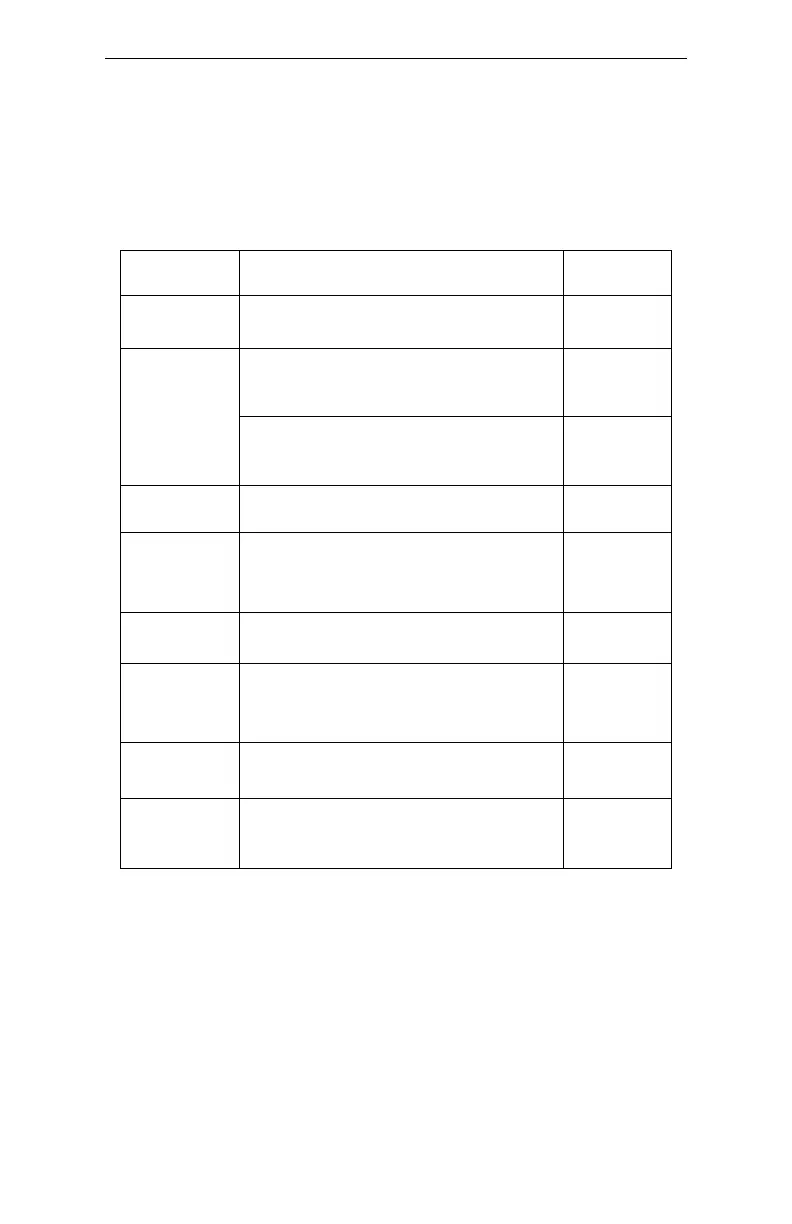Section #1 – Getting Started 17
Electronic Copy of LTI's UltraLyte LR B User's Manual - 2
nd
Edition © 2002
Miscellaneous Display Features
Table 3 lists the miscellaneous display features that are not part of the
Display Segment Test.
Table 3. Miscellaneous Display Features
Display
Feature Explanation
Refer to
Pages
br xx
The in-scope red aiming dot's
intensity setting.
18
When restoring factory defaults,
indicates that the task was
completed.
20
CLEAr
When the Speed Mode is active,
indicates that the Weather Filter is
OFF.
23
dEF
The instrument is restoring the
factory defaults.
20
Exx
Error Code. An error condition has
occurred during a measurement or in
the system hardware.
21-22
F OUt
The instrument's Reference
Frequency Test is active.
37-38
FiLtEr
Appears at the bottom of the screen
when the instrument's Weather Filter
is toggled ON.
29
rEF
The instrument's Reference
Frequency Test is active.
37-38
tt
The instrument's test tone is active.
Used during the Scope Alignment
Test and Procedure.
34-37
