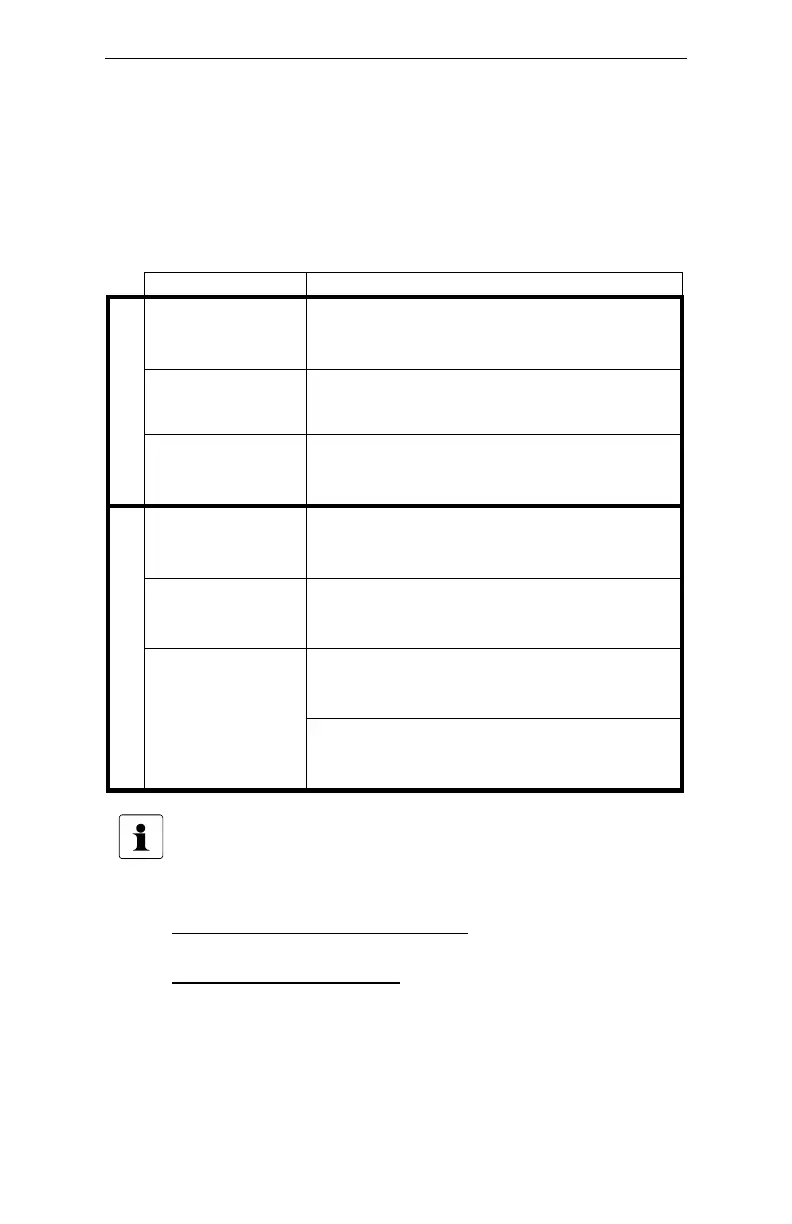Section #1 – Getting Started 9
Electronic Copy of LTI's UltraLyte LR B User's Manual - 2
nd
Edition © 2002
Button Panels
The UltraLyte LR B has two, 3-button panels; one on each side of
the instrument. The buttons provide easy access to the instrument
functions. Table 1 lists the buttons and the functions of each.
Table 1. Button Names and Functions
Button Function
SPEED
MODE
Activates the instrument’s speed
measurement mode.
WEATHER
FILTER
Activates the instrument’s alternate speed
measurement mode.
Right Panel
SURVEY
MODE
Activates the instrument’s survey
measurement mode.
TEST
OPTIONS
Activates the instrument’s test mode.
BRIGHTNESS
CONTROL
Varies the intensity of the in-scope red
aiming dot.
Press and release:
toggles the display
backlight ON/OFF.
Left Panel
BACKLIGHT
POWER OFF
Press and hold for 2.5 seconds
: Powers OFF
the instrument.
This manual simplifies button names to relate to current
function instead of matching the instrument’s label.
For example:
Button Names According to the Label
Press the BACKLIGHT POWER OFF button.
Button Names in this Manual
Press the BACKLIGHT button.
-or-
Press the POWER OFF button.
