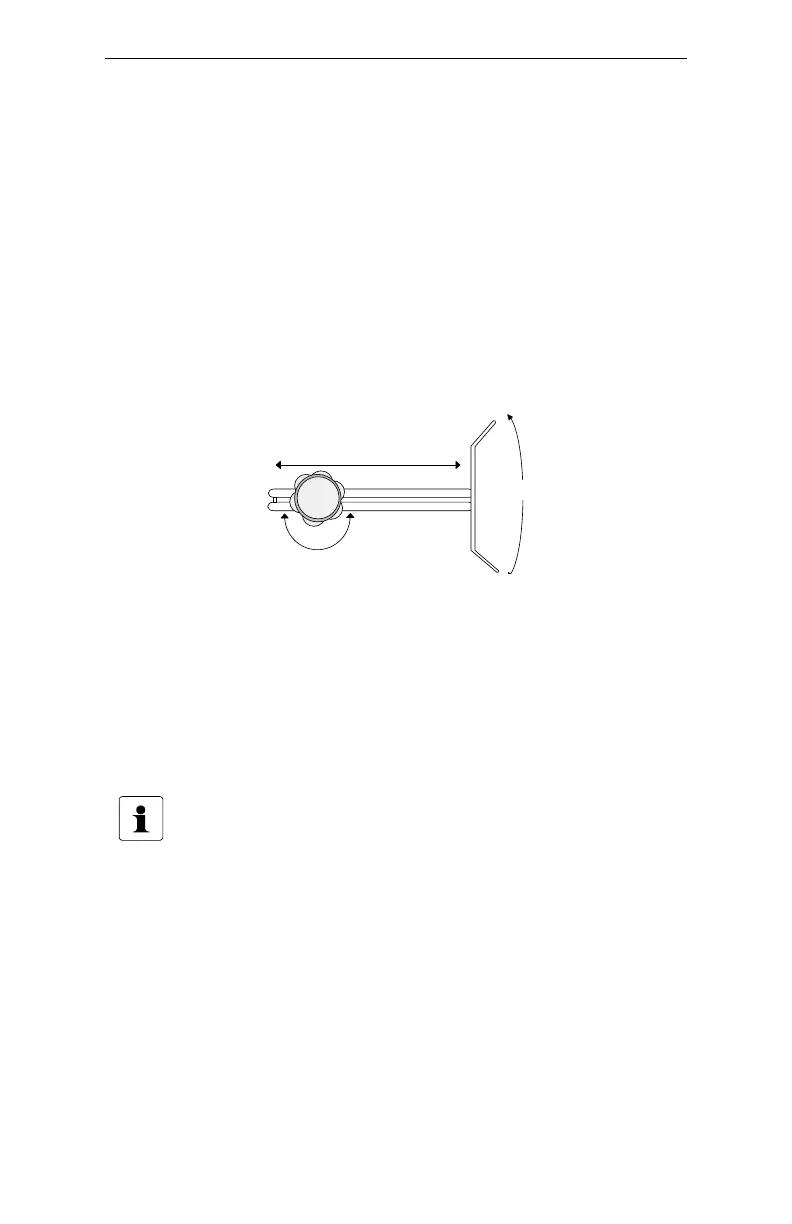Section #1 – Getting Started 11
Electronic Copy of LTI's UltraLyte LR B User's Manual - 2
nd
Edition © 2002
Angle
adjustment
LoosenTighten
Length adjustment
Adjusting the Length and Angle
Refer to the instructions and Figure 6 below to adjust the stock's length
and angle.
Length:
1. Loosen the tension knob.
2. Slide the stock back and forth to desired position.
3. Retighten the tension knob.
Angle:
1. Loosen the tension knob slightly.
2. Move the stock up or down. Usually, it is best if the stock is at
a slight downward angle.
Refolding the Stock
Refer to the instructions below to refold the stock.
1. Extend the stock to its full length.
2. Reverse the procedure that you used to open it
(see page 10).
Although the stock can be folded on either side,
the UltraLyte LR B only fits in its carry case when the stock is
fully extended and folded on the
left side
of the instrument.
Figure 6. Adjusting the Shoulder Stock
