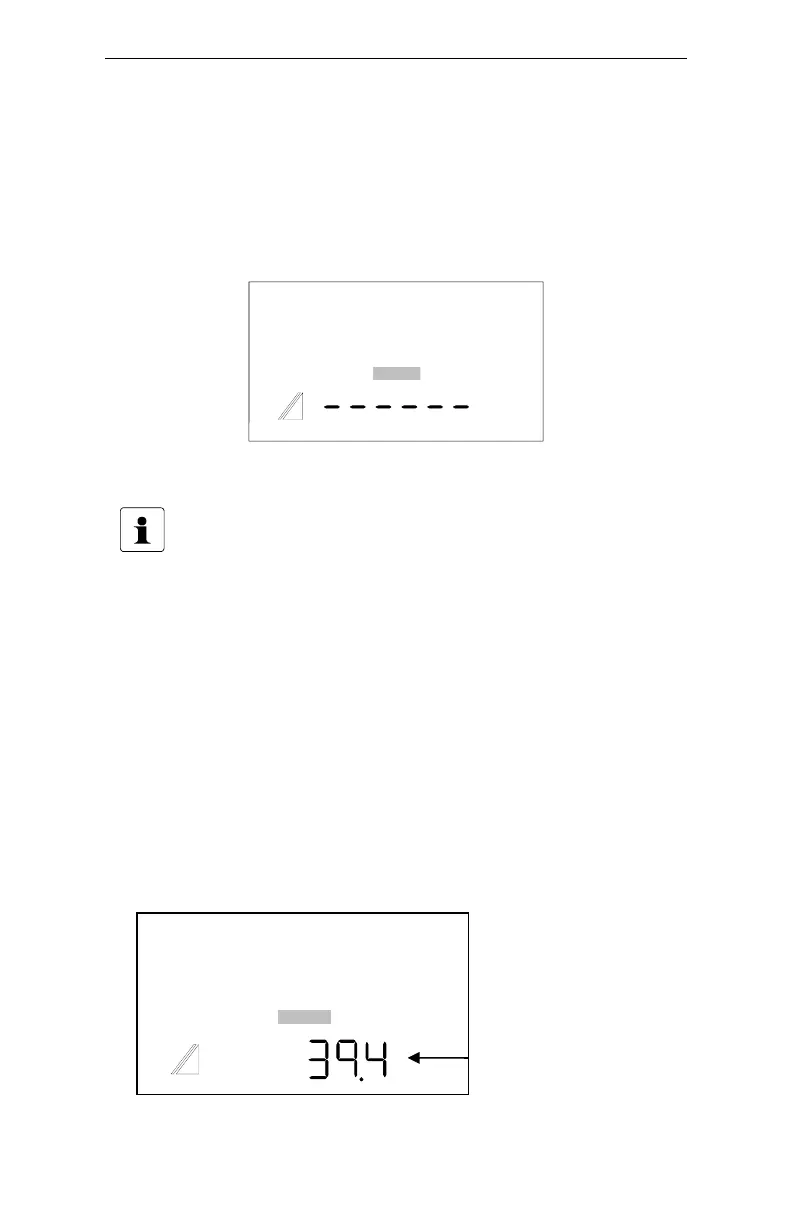Section #3 – Survey Measurements 32
Electronic Copy of LTI's UltraLyte LR B User's Manual - 2
nd
Edition © 2002
SURVEY
F
Refer to the instructions below to activate the Survey Mode and take a
range measurement.
1. Ensure that the UltraLyte LR B is powered ON.
2. Press the SURVEY MODE button to activate the Survey
Mode. The LCD screen on the rear panel should look similar
to Figure 21.
If your UltraLyte LR B does not include the Survey Mode,
pressing the SURVEY MODE button serves no purpose.
3. Aim the instrument at the target and press the TRIGGER. A
low-pitched growl begins, indicating the instrument is trying to
acquire a lock on the target.
4. Continue to press the TRIGGER and keep the instrument
sighted on the target until you hear a beep.
•
A double, high-pitched beep
means that a distance
was measured.
•
A low-pitched beep
means that a measurement error
occurred.
When the instrument succeeds in taking a measurement, you will hear a
double, high-pitched beep, The distance measured will be projected on
the scope, just below the aiming dot. and the display screen will look
similar to Figure 22.
Distance from the mid
point of the instrument
to the target.
Figure 22. Sample Survey Measurement Display
Figure 21 Initial Survey Measurement Screen
SURVEY
F
