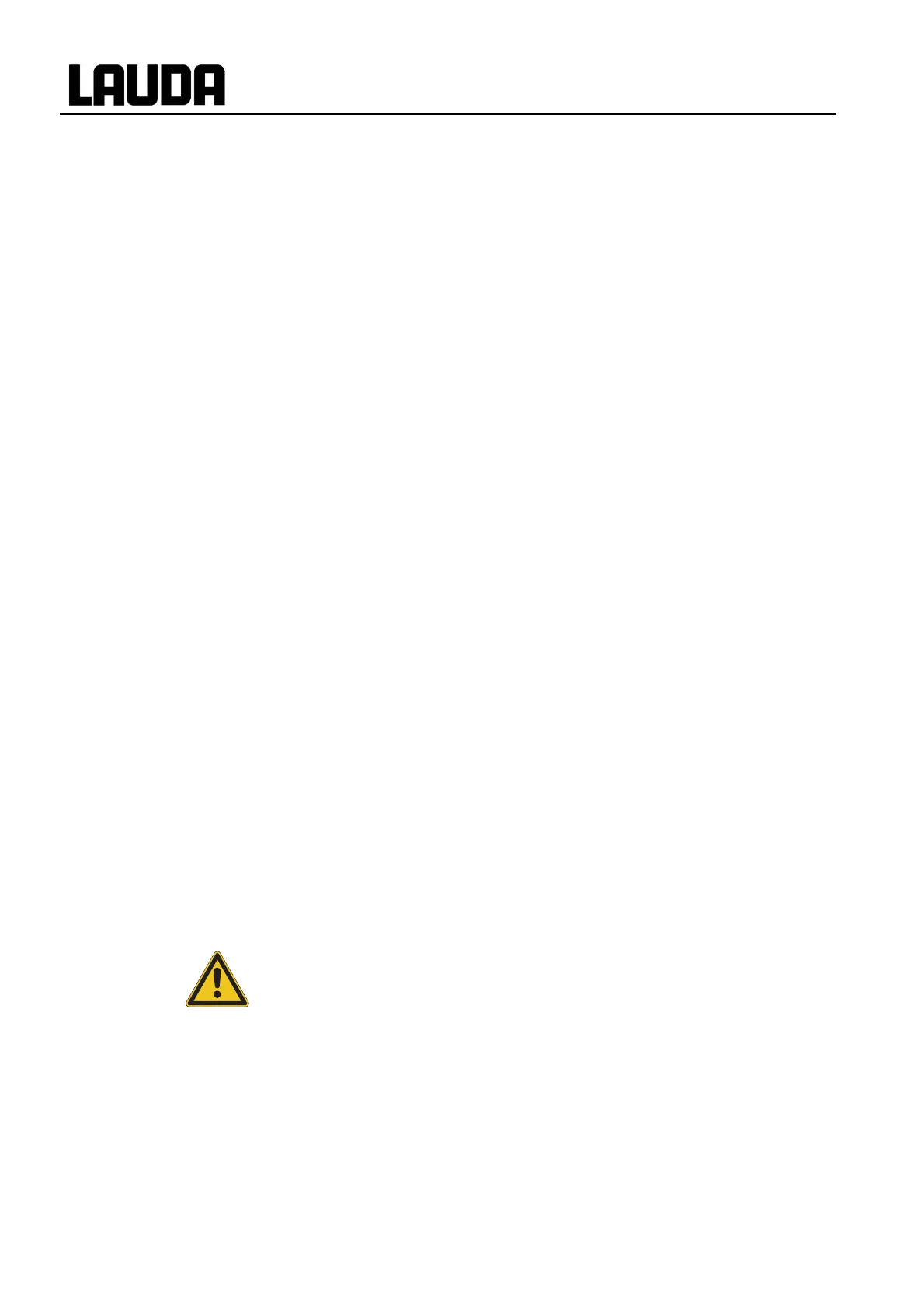Proline Kryomats
6 Contents YAUE0007/ 2/26/2009
9 MAINTENANCE.........................................................................................................................................................95
9.1 DEVICE STATUS.......................................................................................................................................................95
9.1.1 Interrogating the device type..........................................................................................................................95
9.1.2 Software version.............................................................................................................................................95
9.1.3 Serial numbers................................................................................................................................................95
9.1.4 Device data.....................................................................................................................................................95
9.1.5 Fault memory (Command)..............................................................................................................................96
9.2 CLEANING ...............................................................................................................................................................96
9.2.1 Cleaning the surface of the device..................................................................................................................96
9.2.2 Draining the water-cooled condenser ............................................................................................................97
9.3 SERVICING, CLEANING, REPAIR AND DISPOSAL INFORMATION.................................................................................97
9.3.1 Servicing.........................................................................................................................................................97
9.3.2 Service intervals according to VDI 3033........................................................................................................98
9.3.3 Testing the heat transfer liquid.......................................................................................................................98
9.3.4 Cleaning the condenser..................................................................................................................................99
9.3.4.1 Air-cooled condenser..................................................................................................................................99
9.3.4.2 Water-cooled condenser.............................................................................................................................99
9.3.4.2.1 Cleaning the dirt trap ...........................................................................................................................99
9.3.4.2.2 Decalcifying the water cooling circuit...............................................................................................100
9.3.5 Repair information .......................................................................................................................................100
9.3.6 Disposal information.................................................................................................................................... 101
9.3.6.1 Disposal of the refrigerant........................................................................................................................101
9.3.6.2 Disposal of the packaging.........................................................................................................................101
9.3.7 Remedying faults ..........................................................................................................................................102
9.4 HELP DESK AND ORDERING REPLACEMENT PARTS.................................................................................................104
10 ACCESSORIES......................................................................................................................................................105
11 TECHNICAL DATA AND DIAGRAMS.............................................................................................................106
12 INDEX.....................................................................................................................................................................271H112
CONFIRMATION....................................................................................................................................................115
Explanation of signs:
Danger: This sign is used where there may be injury to
personnel if a recommendation is not followed
accurately or is disregarded.
)
Note: Here special attention is drawn to some aspect. It may
include reference to danger.
Ö
Reference It refers to other information in different sections.
