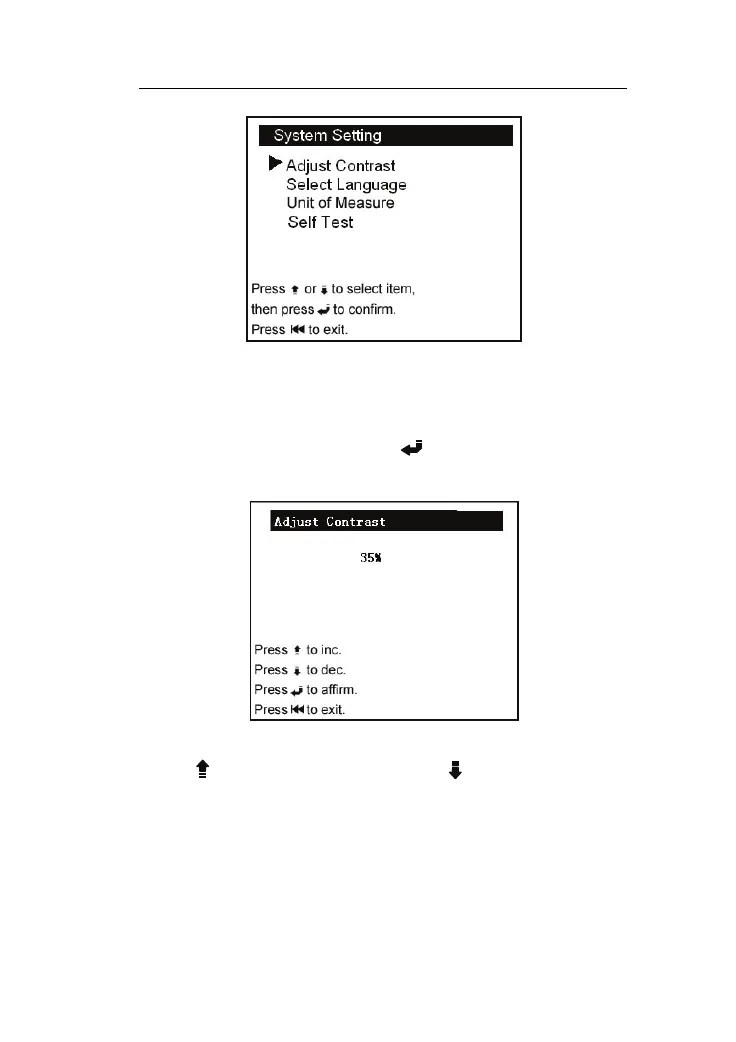LAUNCH CreaderV User’s Manual
The CReaderV allows you to make the following adjustments, settings
and self-test:
1) Adjust Contrast: Adjust the contrast of the LCD display
Choose [Adjust Contrast] and press [ ], the screen will display the
interface as shown below:
In the [Adjust Contrast] interface, you can adjust the contrast of screen.
Press [ ] to increase contrast or press [ ] to decrease contrast
according to you desired.
12