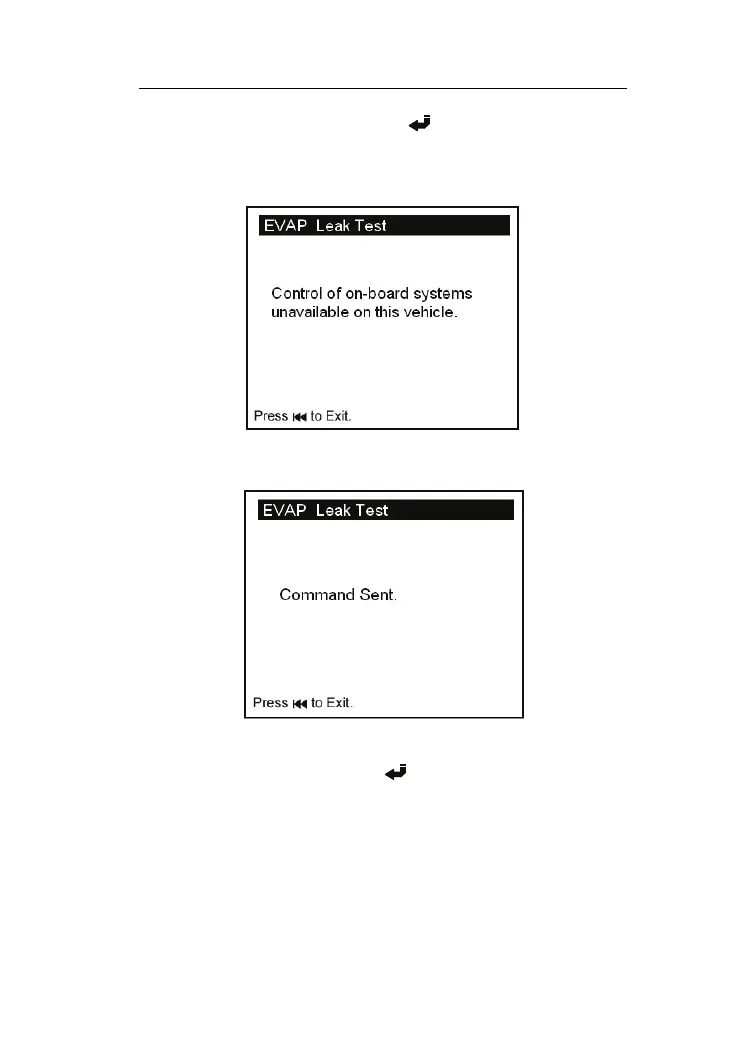LAUNCH CreaderV User’s Manual
Select [EVAP System Test] and press [ ], the screen will display the
relative information about EVAP system. Some vehicle manufacturers do
not allow external devices to control vehicle system. If the car doesn’t
support this function, it may display as below:
If the vehicle’s supports this function, it may display as below:
4.3.6 Vehicle Info
Select [Vehicle Info] and press [ ], the screen will display the
formation such as VIN (Vehicle identification Number), CID (Calibration
29