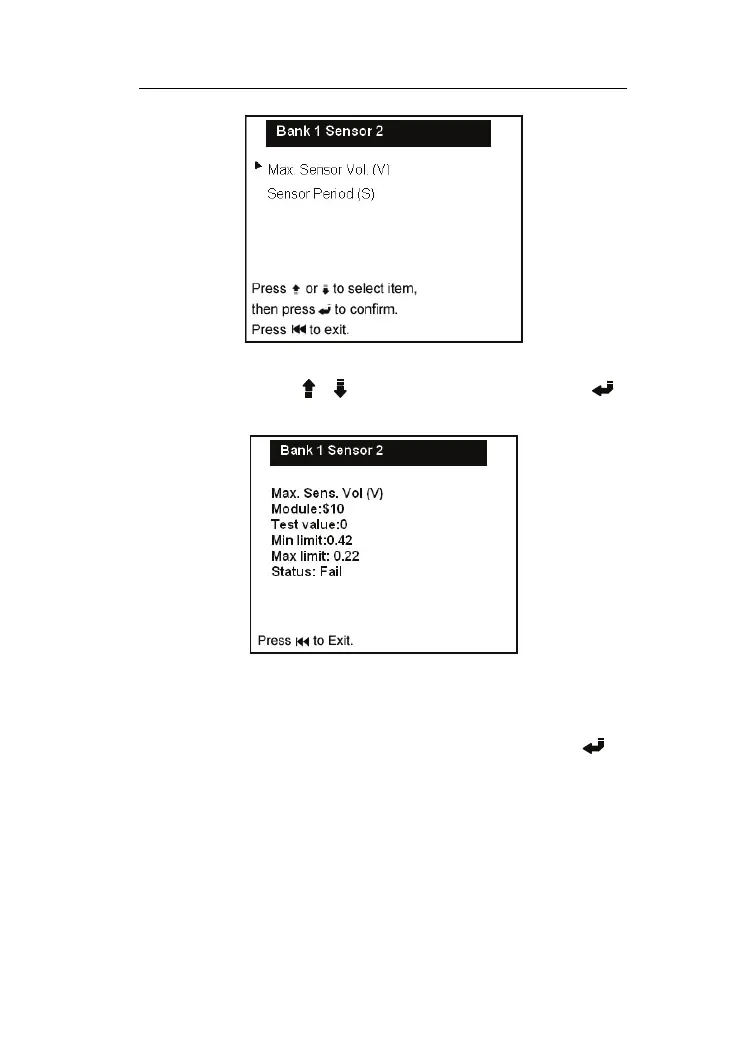LAUNCH CreaderV User’s Manual
In this window, there are two items: Max sensor voltage (V) and Sensor
Period (S), you can use[ ] [ ] button to select a item and press [ ],
the screen will display as shown below:
4.3.4 On-board monitor test
This function can be utilized to read the results of on-board diagnostic
monitoring tests for specific components/systems.
Select On-board monitor test in Special Tests menu and press [ ]
and the screen will display as shown below:
27