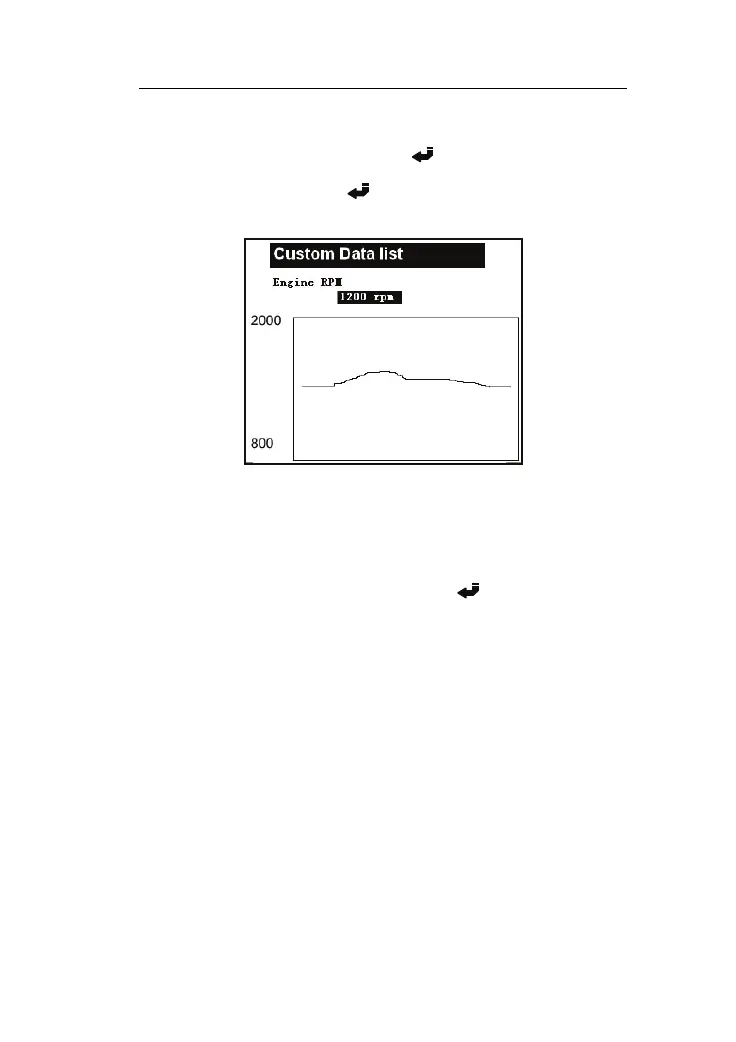LAUNCH CreaderV User’s Manual
4.2.2 Custom Data list
Select Custom Data list and press [ ] button to confirm, a tips
window will be displayed that tells you how to select, after you select one
live data desired and press [ ] button, the window will be like as
shown below:
Upper is live data name/value, lower is a graph of engine speed
variation.
4.3 Special Tests
Select Special Tests in Main Menu and press [ ], then the screen will
display the interface as shown below:
23