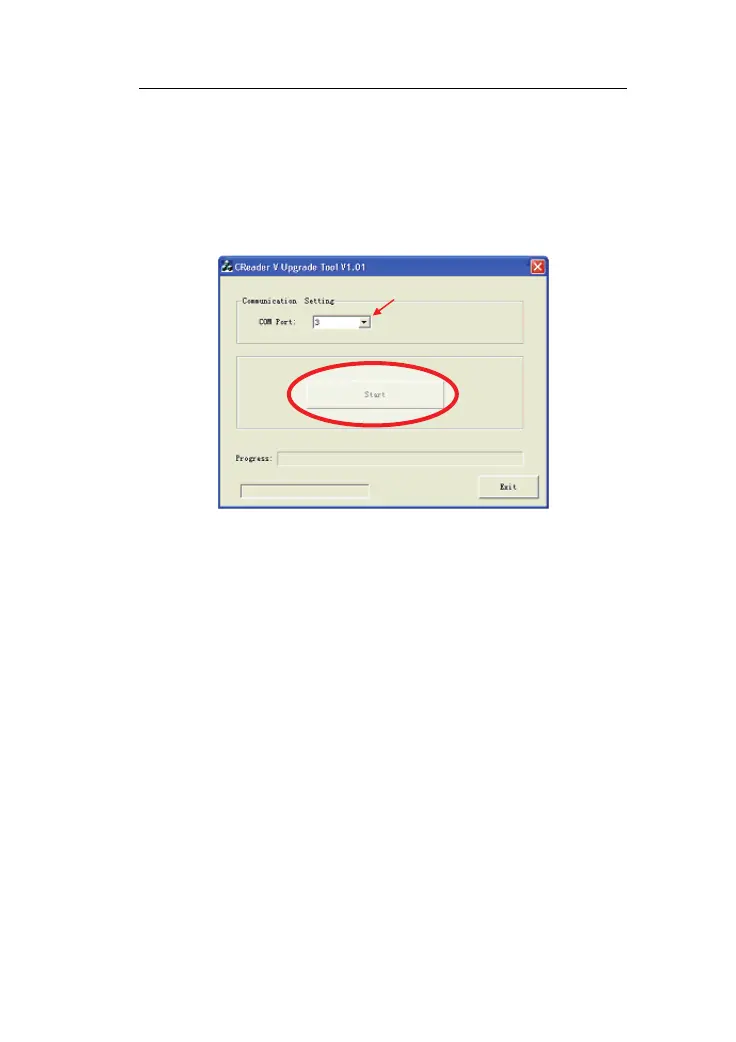LAUNCH CreaderV User’s Manual
5.4.1 Upgrading
Log on www.crecorder.com,download latest version CreaderV program
upgrade-package and unzip it to local disk.
Connect the CreaderV to computer through USB cable and Open the
CreaderV Upgrade.exe, The following box will appear:
Select the COM Port no. using the pull-down menu, which belong to
CreaderV (see 5.4 COM PORT).
Click "Start", when a message of upgrading succeed pops out, unplug
USB cable. Upgrading ends.
39