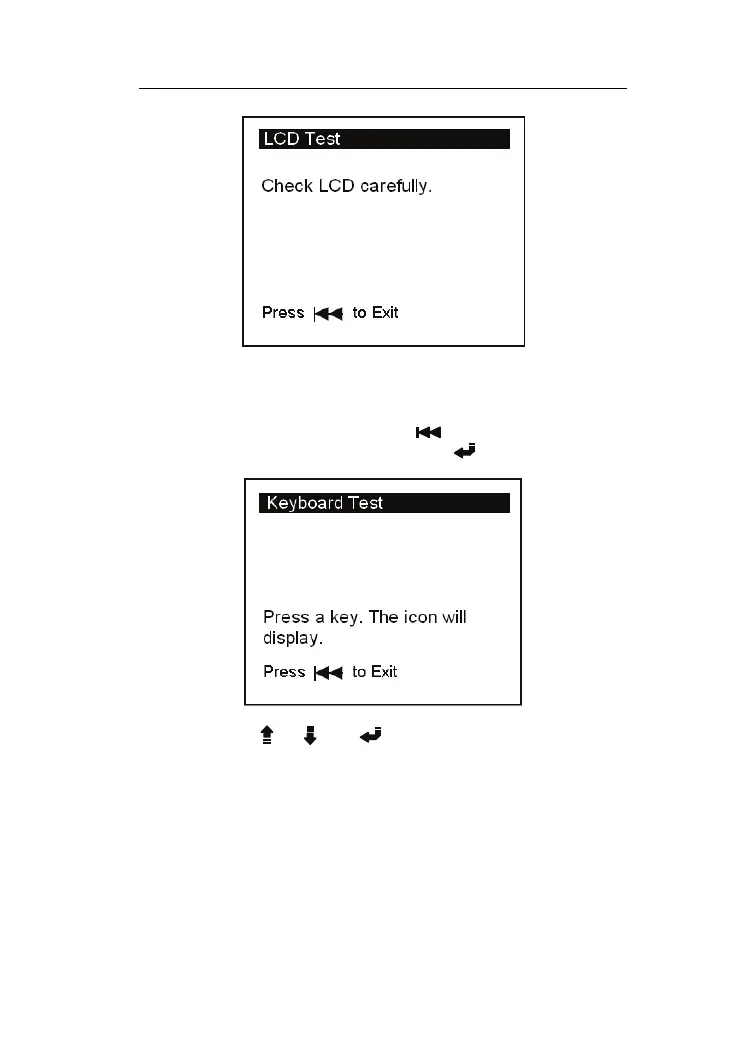LAUNCH CreaderV User’s Manual
And then the screen will display with a dark background automatically.
You can see if there is hot pixel against the dark background.
After check is complete, please press [ ] to return to the previous
interface. And choose [Keyboard Test], press [ ] to perform keyboard
test.
You can press [ ], [ ] or [ ]. If they appear on the screen, it
indicates that the Button is normal and you can use them for testing.
If there isn’t any icon appearing on the screen, please contact Launch for
repair.
15