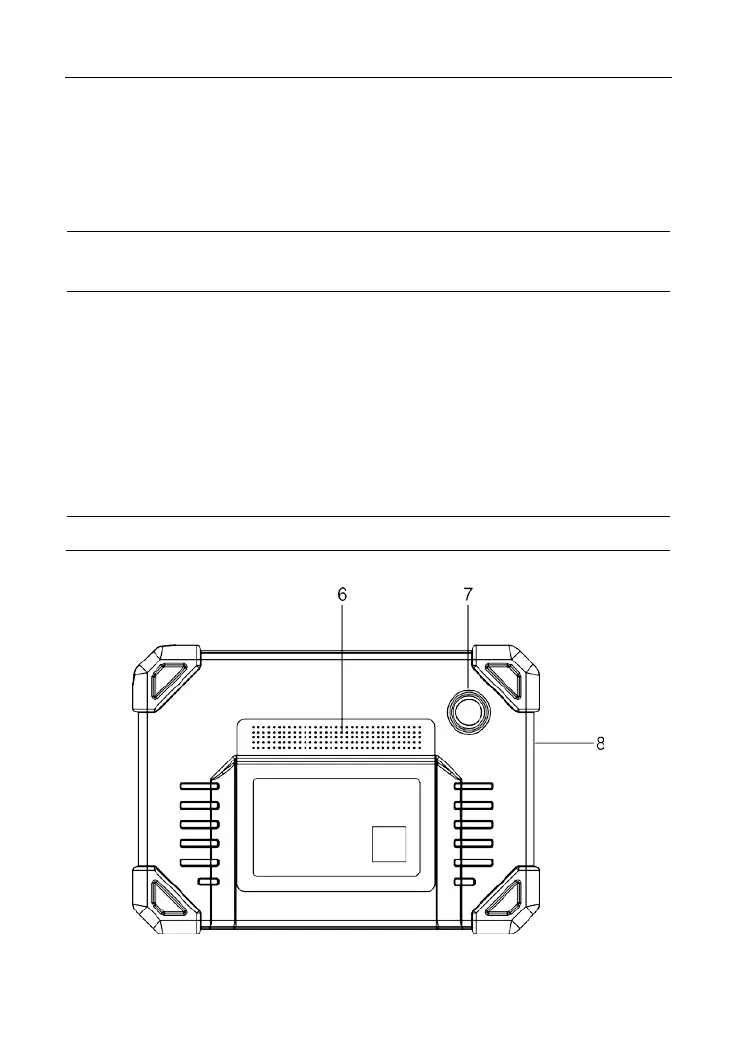LAUNCH X-431 IMMO ELITE User Manual
2
Type-A USB Port
• Connects to the VCI connector to perform
vehicle diagnosis via the USB cable.
• Connects to compatible add-on modules
(such as Videoscope) or USB storage
3
Type-C USB Port
• Connects to AC outlet for charging.
• Connects to PC for data exchange.
4
POWER Key
In Off mode, press it for 3 seconds to turn the
tablet on.
In On mode:
• Press it once to activate the LCD if the LCD
is off. Press it once to turn off the LCD if the
LCD lights up.
• Press and hold it for 3 seconds to turn it off.
• Press and hold it for 8 seconds to perform
Indicates the test result.
3