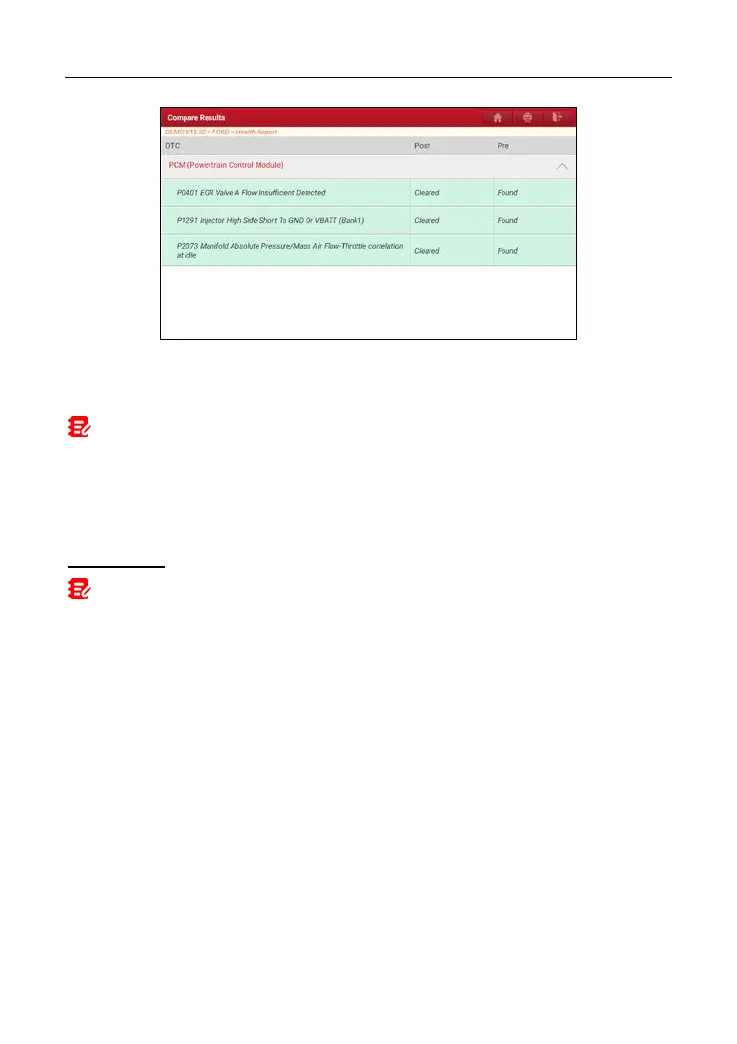LAUNCH X-431 IMMO ELITE User Manual
• Post indicates DTC status of post-repair.
• Pre indicates DTC status of pre-repair.
Note: Before performing this function, please make sure that:
• You have saved a pre-repair report of the currently tested vehicle, and
• You have already made some repairs and service and cleared the DTCs after the
pre-repair reported is generated. Otherwise, no differences exist between the pre-
and post- repair reports.
Clear DTCs: Tap to clear the existing diagnostic trouble codes.
Note: Clearing DTCs does not fix the problem(s) that caused the code(s) to be set.
If proper repairs to correct the problem that caused the code(s) to be set are not made,
the code(s) will appear again and the check engine light will illuminate as soon as the
problem that cause the DTC to set manifests itself.
6.2.2 System Scan
This option allows you to quickly scan which systems are installed on the
vehicle.
On the test item selection screen, tap System Scan, the system start scanning
the systems. Once the scanning process is complete, the following screen will
appear.
37