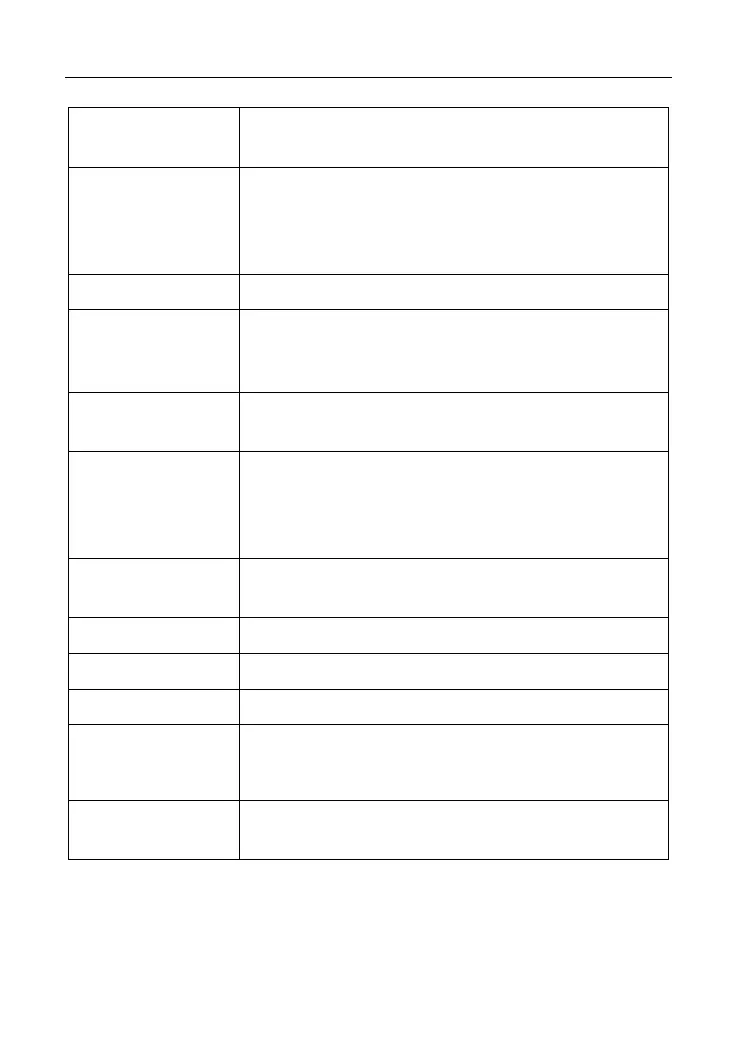LAUNCH X-431 IMMO ELITE User Manual
• Read/write on-board EEPROM chip data, and
read/write MCU/ECU chip data.
Intelligent
Diagnose
• Obtain vehicle data from the cloud server to perform
quick test via reading VIN, to avoid various defects
resulting from step-by-step menu selection.
•
Check the historical repair records online.
Diagnose a vehicle manually.
Remote Diagnose
This option aims to help repair shops or technicians
launch instant messages and remote diagnosis, making
the repair job getting fixed faster.
Service Function
Perform commonly used repair & maintenance
services.
Diagnostic History
• Access the diagnostic reports from the previously
tested vehicles.
• Resume the previous operation without starting from
scratch.
Feedback
Feedback the recent 20 diagnostic logs for issue
analysis.
Update vehicle diagnostic software and APK.
Includes product information and repair data etc.
View all the vehicle models that the tool covers.
User Info
To manage my VCI, my reports, change password,
configure wireless Wi-Fi printer, configure system
settings and logout etc.
Other Modules
Includes some add-on modules (such as Videoscope
and BST360 etc).
3.3 Diagnostics Toolbar
The diagnostics toolbar contains a number of buttons that allow you to print the
14