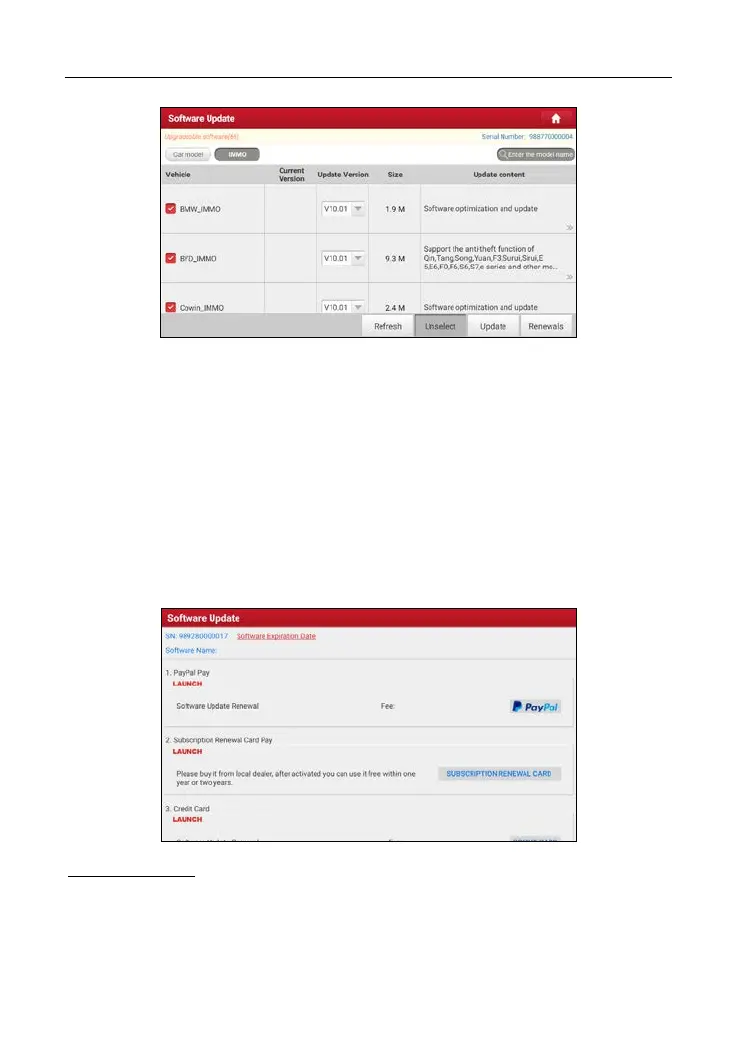LAUNCH X-431 IMMO ELITE User Manual
Tap Update to start downloading. Once download is finished, the software
packages will be installed automatically.
8.3 Renew Subscription
If the software subscription is due or expires, the system will prompt you to
renew your subscription.
Tap Renewal on the bottom of the screen to enter the payment screen.
There are three ways available for you to make payment: PayPal, Subscription
Renewal Card (*need to buy it from the local dealer where you purchased the tool)
and Credit Card.
1. Using PayPal
1. Select PayPal, and then follow the on-screen instructions to finish the
transaction.
2. After payment, go to update center to update the diagnostic software.
62