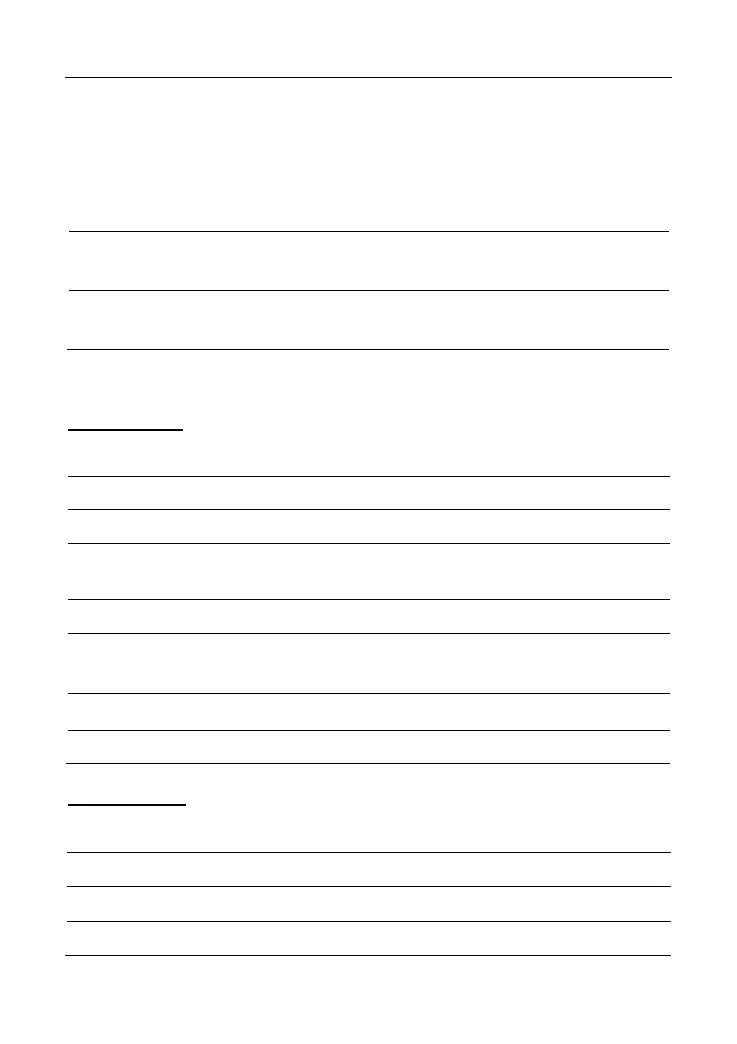LAUNCH X-431 IMMO ELITE User Manual
3
I/O indicator
Illuminates blue when the VCI is
communicating with the tablet via
Bluetooth.
Illuminates red when the VCI is connected
to the tablet via USB cable.
4
connector
Connects on vehicle’s OBD II DLC via the
diagnostic cable.
5
USB port
Connects the VCI to the tablet to perform
vehicle diagnosis via USB cable.
1.3 Technical Parameters
Display Tablet
Screen
8 inch capacitive touch screen with a
resolution of 1280 x 800 pixels
Connectivity
℃
℃
VCI Connector
≤
℃
℃
5
