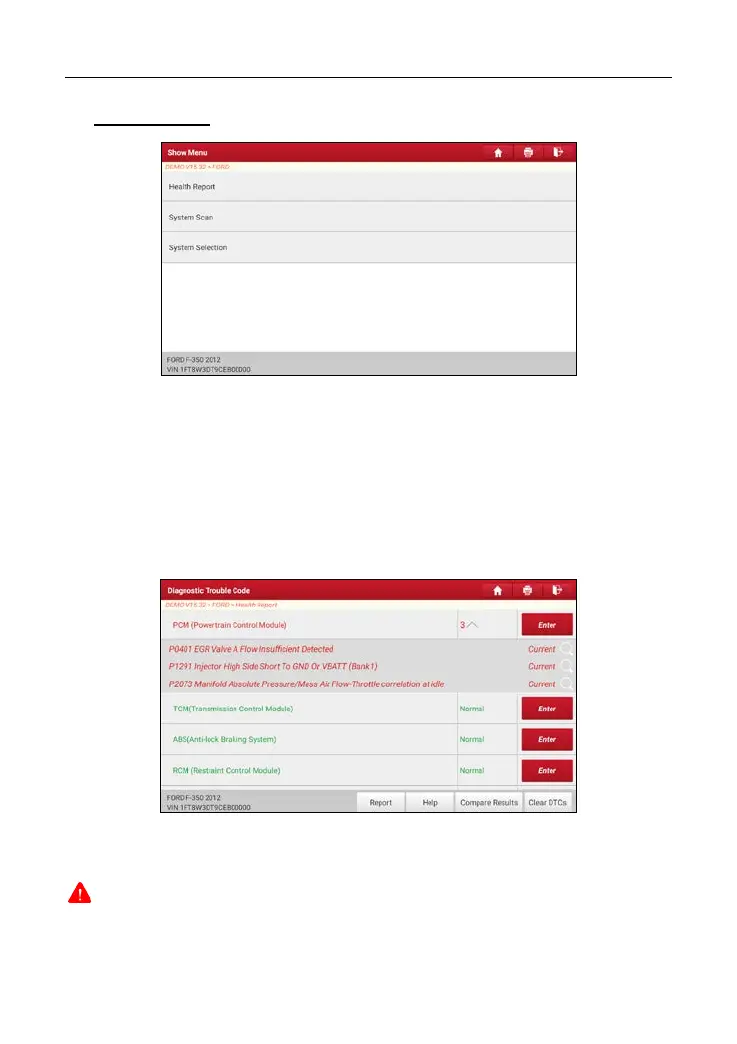LAUNCH X-431 IMMO ELITE User Manual
5). Select test item: Select the desired test item to proceed.
6.2.1 Health Report (Quick Test)
This function varies from vehicle to vehicle. It enables you to quickly access all
the electronic control units of the vehicle and generate a detailed report about
vehicle health.
On the test item selection screen, tap Health Report and turn on the ignition
switch, the system will start scanning the ECUs. Once the scanning process is
complete, the following screen will appear:
The tested system with fault code appears in red and the system functioning
properly displays in black (normally).
Warning: Diagnostic Trouble Codes or Fault Codes can be used to identify which
engine systems or components that are malfunctioning. Never replace a part based only
on the DTC definition. Retrieving and using DTCs for troubleshooting vehicle
34