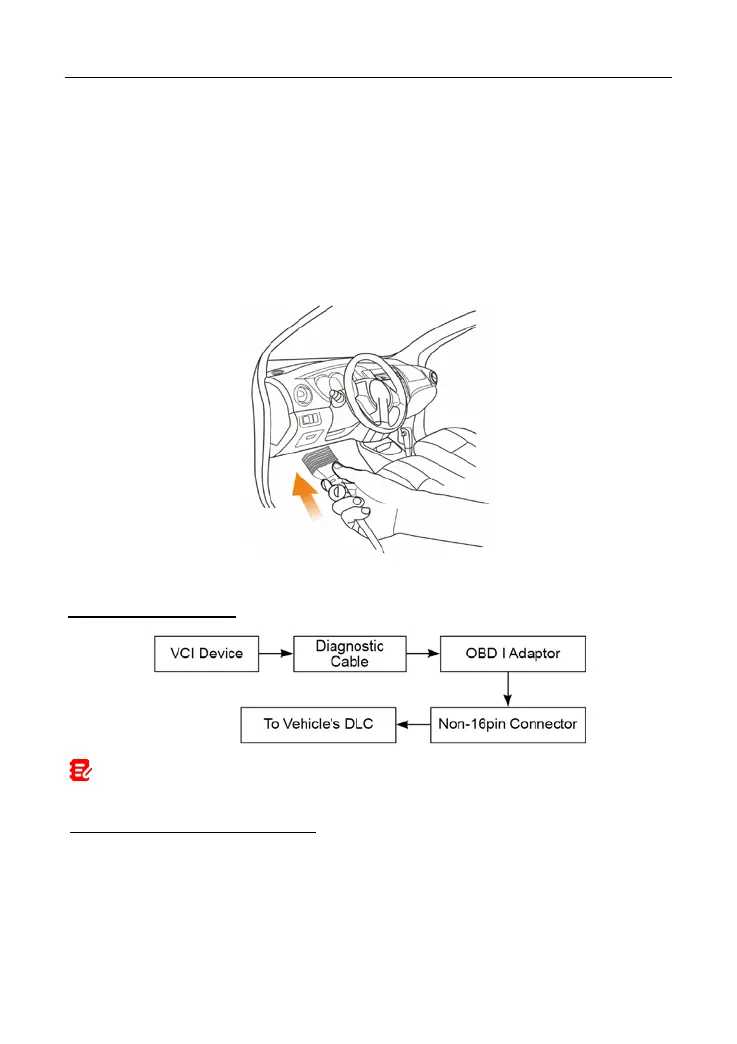LAUNCH X-431 IMMO ELITE User Manual
communication and 12V power through a standardized DLC.
A vehicle not equipped with an OBD II management system supplies
communication through a DLC connection, and in some cases supplies 12V
power through the cigarette lighter receptacle or a connection to the vehicle
battery.
4.2.1 OBD II vehicle Connection
Use the included diagnostic cable to connect the VCI to the vehicle’s DLC port.
4.2.2 Non-OBD II vehicle Connection
For non-OBDII vehicle, proceed as follows:
Note: If the pin of the DLC is damaged or the DLC has insufficient power, you can
get power via either of the following methods:
A. Battery Clamps Cable (optional):
17