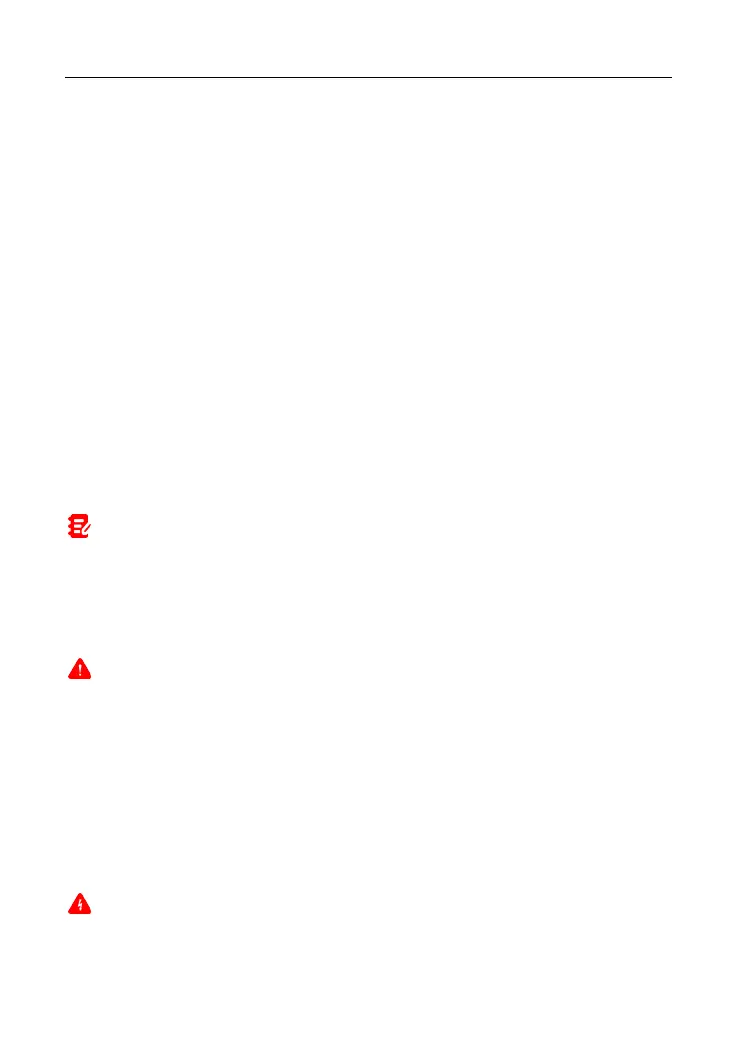LAUNCH X-431 IMMO ELITE User Manual
Using This Manual
This manual contains device usage instructions.
Some illustrations shown in this manual may contain modules and optional
equipment that are not included in your system.
The following conventions are used.
Bold Text
Bold text is used to highlight selectable items such as buttons and menu options.
Example:
Tap OK.
Notes and Important Messages
Notes
A NOTE provides helpful information such as additional explanations, tips, and
comments.
Example:
Note: Remember to remove the VCI connector from the vehicle’s DLC after use.
Warning
Warning indicates a hazardous situation which, if not avoided, could result in
minor or moderate injury to the operator or to bystanders.
Example:
Warning: Retrieving and using DTCs for troubleshooting vehicle operation is only
one part of an overall diagnostic strategy. Never replace a part based only on the DTC
definition. Each DTC has a set of testing procedures, instructions and flow charts that
must be followed to confirm the location of the problem. This information can be found
in the vehicle’s service manual.
Danger
Danger indicates an imminently or potentially hazardous situation which, if not
avoided, could result in death or serious injury to the operator or to bystanders.
Example:
Danger: If you must drive the vehicle in order to perform a troubleshooting
procedure, always have a second person help you. Trying to drive and operate the
diagnostic tool at the same time is dangerous, and could cause a serious traffic accident.
ii