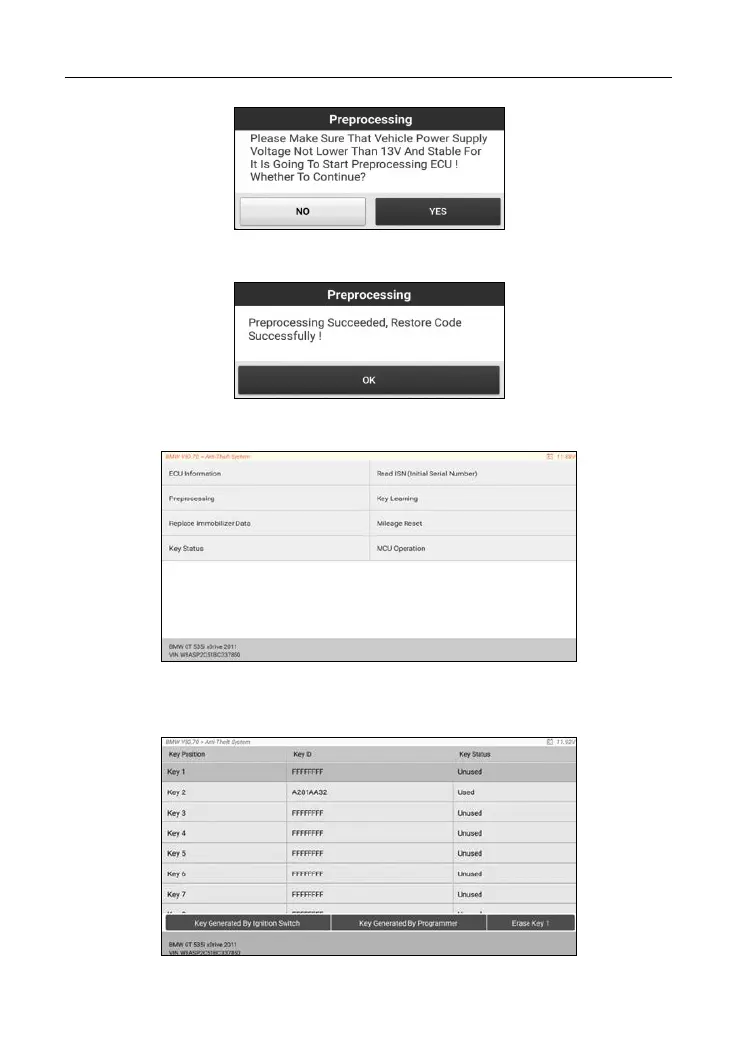LAUNCH X-431 IMMO ELITE User Manual
8) After preprocessing succeeded, tap OK.
9) Return to the function menu and tap Key Learning.
10) After the key information successfully read, select the unused key position
and tap Key Generated By Ignition Switch.
23