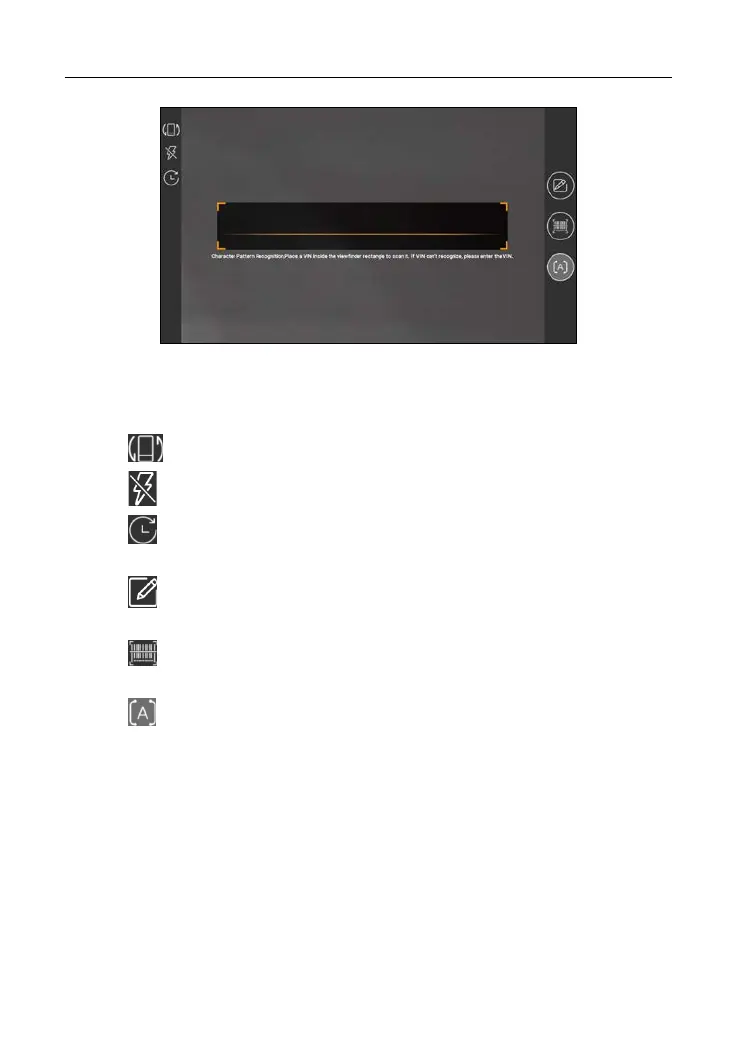LAUNCH X-431 IMMO ELITE User Manual
Place the VIN inside the viewfinder rectangle to scan it. The most recognizable
location for this number is in the top left corner on the vehicle’s dashboard. Other
locations include the driver’s door or post, and the firewall under the hood.
• Tap
to switch the display mode of the screen.
• Tap to turn the camera flash on.
• Tap
to choose it from the record list if the VIN of the vehicle has been
scanned before.
• Tap
to input the VIN manually if the tablet has failed to identify the VIN
of the vehicle.
• Tap
to scan the VIN barcode. If the VIN barcode cannot be recognized,
please manually input the VIN.
• Tap
to scan the VIN character. If the VIN character cannot be
recognized, please manually input the VIN.
After scanning, the screen will automatically display the result.
28