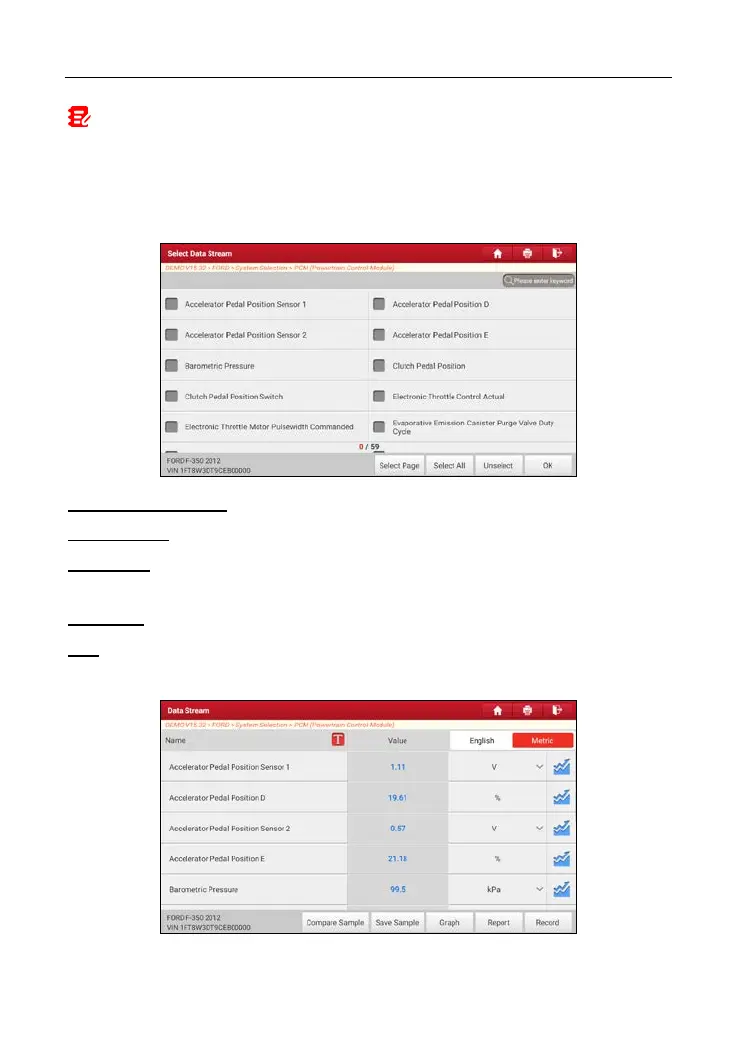LAUNCH X-431 IMMO ELITE User Manual
Note: The real time (Live Data) vehicle operating information (values/status) that
the on-board computer supplies to the tool for each sensor, actuator, switch, etc. is
called Parameter Identification Data (PID).
On the diagnostic function selection screen, tap Read Data Stream, the
following screen will appear.
On-screen Buttons:
Select Page: Tap to select all items of the current page.
Select All: Tap to select all items. To select certain data stream item, just check
the box before the item name.
Unselect: Tap to deselect all data stream items.
OK: Tap to confirm and jump to the next step.
After selecting the desired items, tap OK to enter the data stream reading page.
41