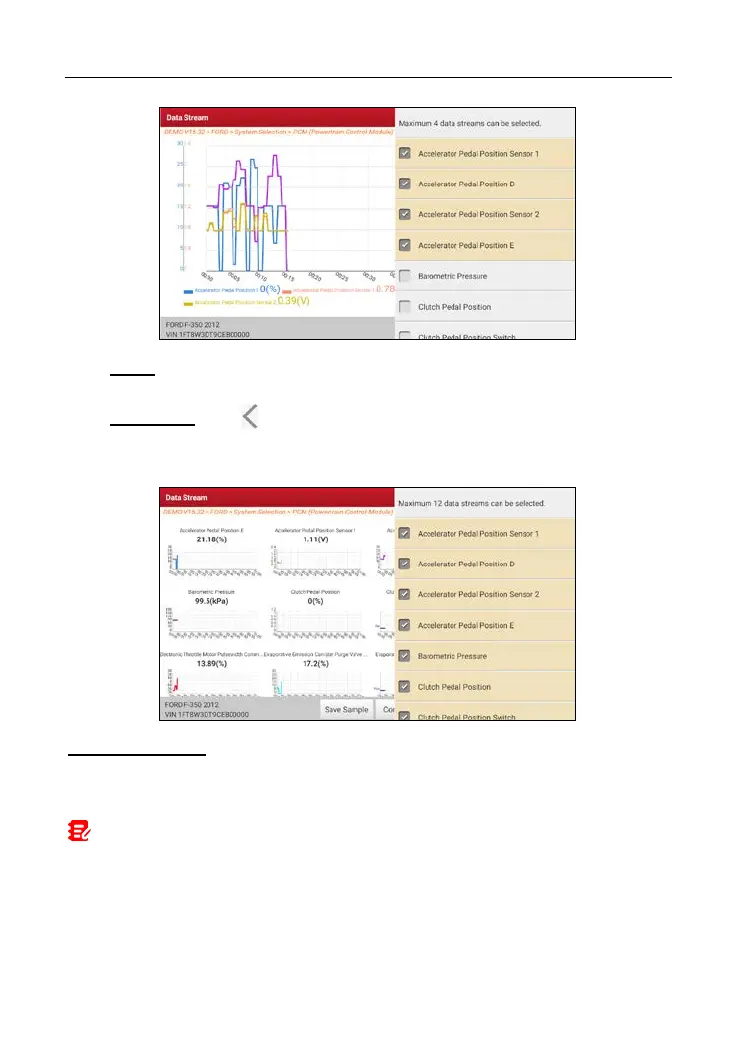LAUNCH X-431 IMMO ELITE User Manual
• Value: Switches the current graph display mode to the Value display
mode.
• Customize: Tap , a pull-down list of the data stream items appears on
the screen. Select / deselect the desired items, and then screen will
display / remove the waveforms corresponding to these items immediately.
Compare Sample: Tap to select the sample DS file.
All the values you customized and saved in process of DS sampling will be
imported into the Standard Range (See below) column for your comparison.
Note: Before executing this function, you have to sample the values of data stream
items and save it as a sample Data Stream file.
44
