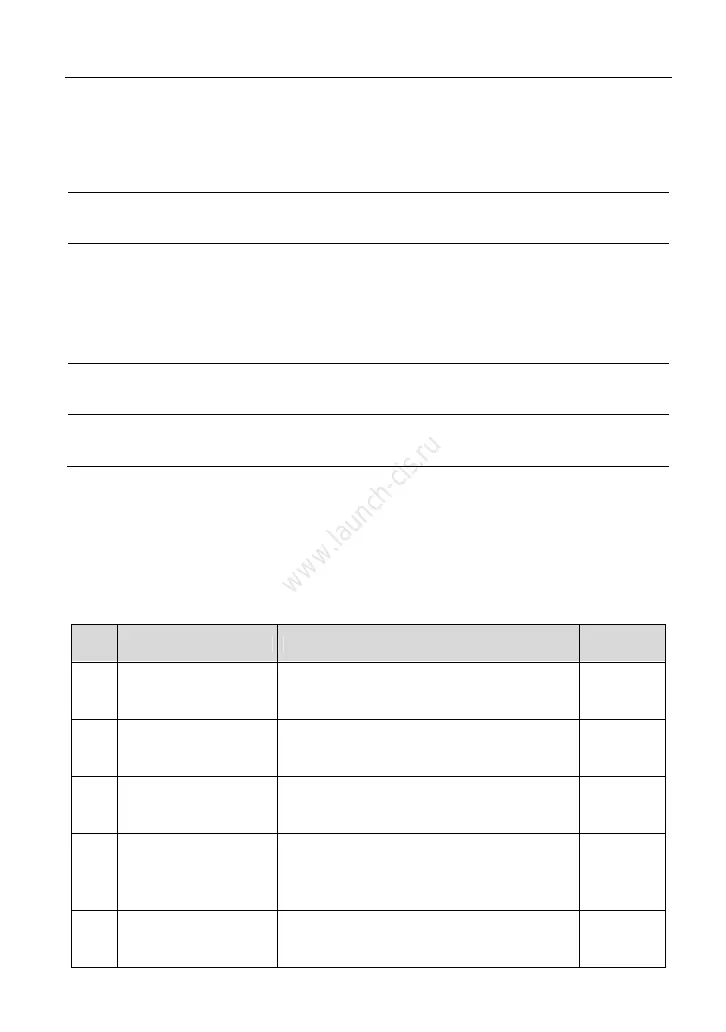LAUNCH X-431 PRO3 User Manual
6
Fig. 1-2 VCI connector
1
OBD-16 diagnostic
connector
To connect on vehicle’s OBD II DLC.
2 Power indicator
It lights up while the connector is plugged into
the vehicle’s DLC.
3
Bluetooth/USB
communication
indicator
It indicates Bluetooth mode if the connector is
energized and illuminates blue (default mode).
It illuminates red when the connector is
connected to the diagnostic tool via USB cable
(The USB port is temporarily disabled).
4
ECU communication
indicator
It flashes when the connector is communicating
with the vehicle.
5 USB port
This port is temporarily disabled and reserved for
subsequent function extension.
2.4 Package List
Common accessories for each X-431 PRO3 are same, but for different
destinations, the accessories of X-431 PRO3 (such as diagnostic software,
testing connectors) may vary. Please consult from the local agency or check the
package list supplied with X-431 PRO3 together.
No. Item Descriptions Qt.
1
X-431 PRO3
handset
Indicates the test result. 1
2
VCI connector
Collects the vehicle data and sends it
to the X-431 PRO3 tablet for analysis.
1
3
OBD II extension
cable
To connect the VCI connector to the
OBD II vehicle’s DLC.
1
4
Password envelope
A piece of paper bearing the product
Serial Number and Activation Code for
product registration.
1
5
Power adaptor
For charging the X-431 PRO3 tablet
via AC outlet.
1